In this course, we will explore the basics of Titan Web and cover some real-life examples to demonstrate how to implement the features.
TITAN Web


In this course, we will learn how to configure element interactivity styles and styling basic elements.

In this course, we will learn about styling project components.

In this course, we will explore how to unlock the full potential of your Salesforce data using Titan.

In this course, we will learn how to create business logic and actions for web projects.

In this course, we will learn how to work with project variables.

In this course, we explore how to use forms and containers in your web projects easily.

In this course, we will learn how to work with security and access controls.

In this course, we will explore the process of publishing a project including exporting and projects as well as managing project versions.

In this course, we explore working with web project pages.

In this course, we will learn how to work with some key elements.

In this course, we explore configuring and using tables in projects.

In this course, we will explore the media elements and how to use them.

In this course, we will learn how to work with various widgets.

In this course, we will learn how styling works in Titan.
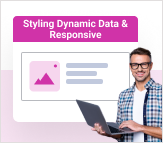
In this course, we will learn about using containers to style your project as well as displaying dynamic data and creating responsive layouts.

In this course, we will learn about strips - the main building blocks of TItan, and using alignment and spacing tools.
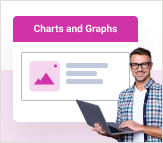
In this course, we will learn how to unlock the power of your Salesforce data and turn it into visual charts and graphs.