Adding Elements (3:30 min)
01 Introduction
In this lesson, we will learn about different element types.
Elements are commonly divided into two types:
- Information Elements - These elements are used for providing information. For example, a text or media element. These elements are often added to information slides.
- Question Elements - These elements are used for gathering information. For example, a range element is used for respondents to make a selection on a predefined scale. A date field for respondents to choose a specific date on a calendar. These elements are added to question slides.
02 Adding Elements to an Information Slide
1. Click Add Slide and select Information Slide.
2. Use the Media and Text tabs to insert elements into the slide.
- The following elements are available under the Media tab: Image, Banner, YouTube, and Vimeo.
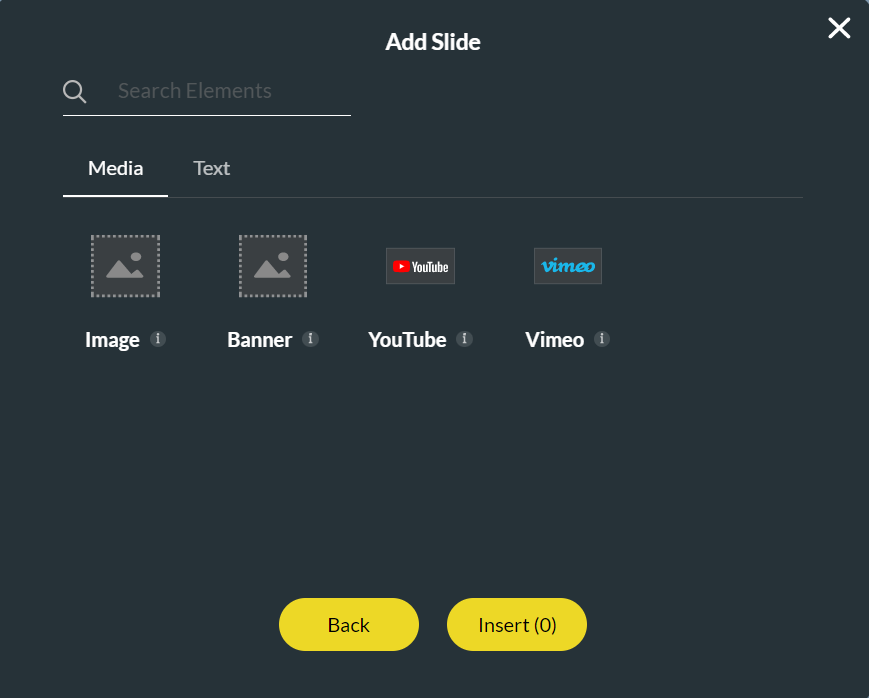
- The following elements are under the Text tab: Title Header, subhead, paragraph, and caption.
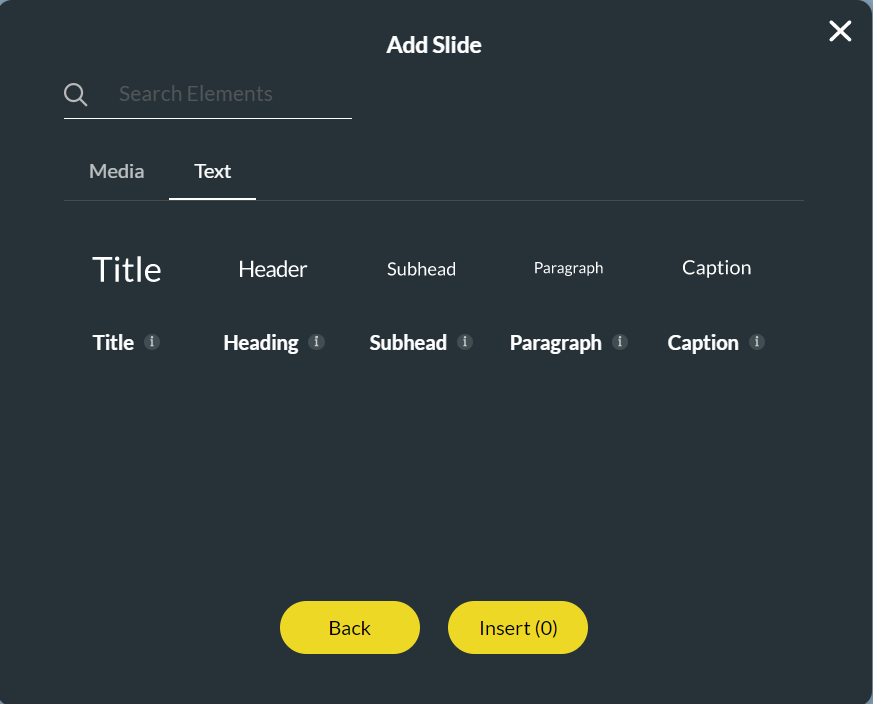
3. Click on the elements you want to insert into your slide. You can insert more than one element at a time.
4. Once all elements have been selected, click Insert.
03 Adding Elements to a Question Slide
1. Click Add Slide and select Question Slide.
2. Use the Search bar to find elements easily.
3. Use the categories to select elements. Categories include Survey, Input, Time, List, Boolean, and Miscellaneous.
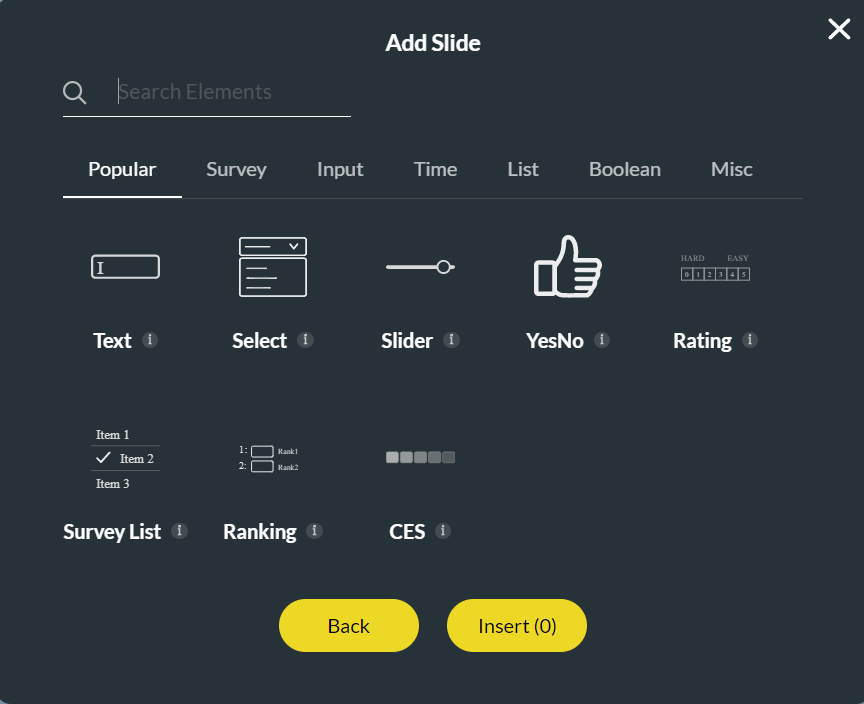
4. Click on the elements you want to insert into your slide. You can insert more than one element at a time.
5. Once all elements have been selected, click Insert.