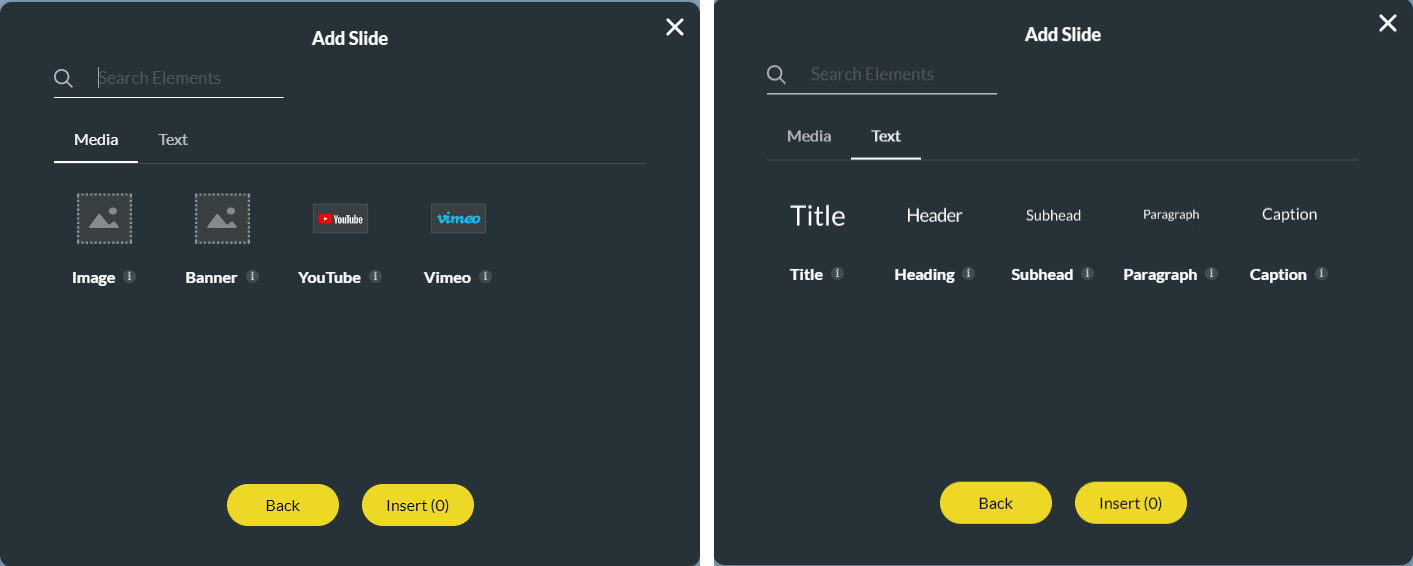Working with Slides (2 min)
Completion requirements
01 Introduction
In this lesson, we will learn about the different types of slides available on TITAN Survey and how we can use them when building Web Surveys. This includes adding slides and how to manage slides.
02 Web Survey Slide Types
- Question Slides - enable us to collect data from respondents. For example, a list question.
- Information Slides - display information to respondents using text & Media elements.
- An End Slide - is the place where respondents submit the survey.
- A Start Slide - opens our survey and typically contains a “Start” button.
By default, all new Web Survey projects include a Start Slide and an End (Finish) Slide.
03 Adding a New Slide
1. Press Add Slide.
2. Select Question Slide, Information Slide, or End Slide.
3. Press Next.
4. Select element/s.*
5. Press Next.
2. Select Question Slide, Information Slide, or End Slide.
3. Press Next.
4. Select element/s.*
5. Press Next.
*Available elements vary in line with the type of slide.
04 Adding a Question Slide
1. Press Add Slide.
2. Select Question Slide.
3. Press Next.
4. Select Question/s.
5. Press Next.
2. Select Question Slide.
3. Press Next.
4. Select Question/s.
5. Press Next.
Select questions by category or search for them. Question Categories include Popular, Survey, Input, Time, List, Boolean, and Miscellaneous. You can select several questions from different categories.
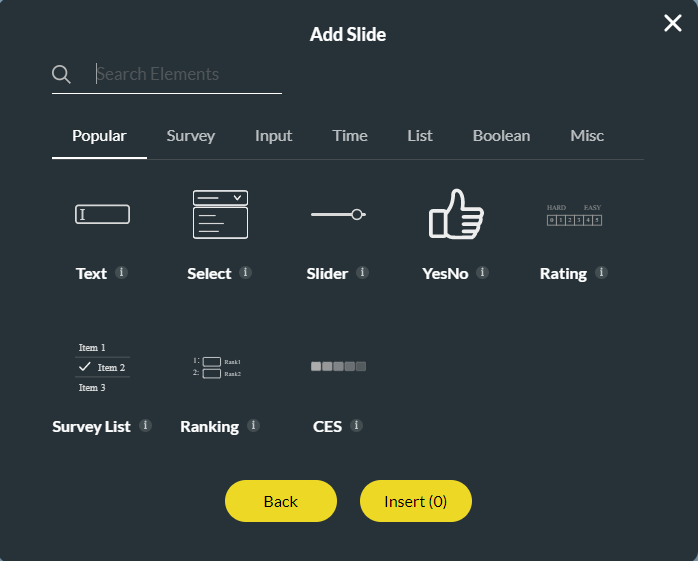
05 Adding an Information Slide
1. Press Add Slide.
2. Select Information Slide.
3. Press Next.
4. Select elements.
5. Press Next.
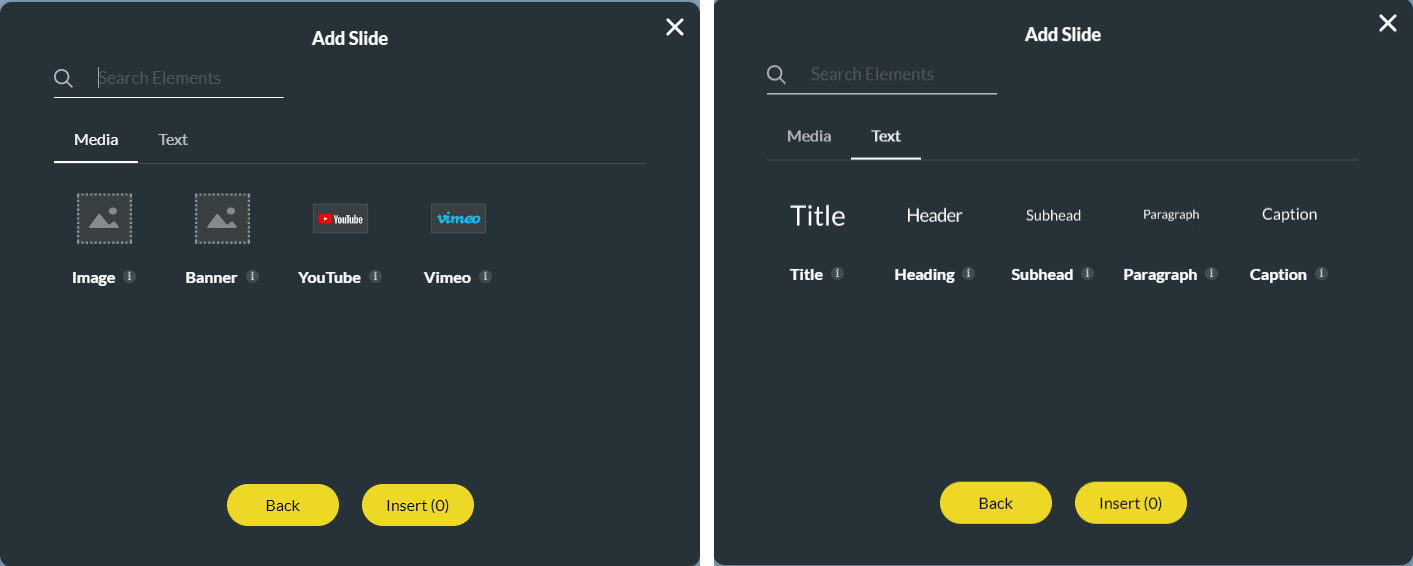
2. Select Information Slide.
3. Press Next.
4. Select elements.
5. Press Next.
Select elements by category or search for them. Categories include Media and Text. You can select several elements from different categories.