Designing Elements (1 min)
Completion requirements
01 Introduction
In this lesson, we will learn how to design elements using the element styling menu.
02 Designing the Elememts
1. Select the element.
2. Click on the Style icon to open the Survey Styles options.
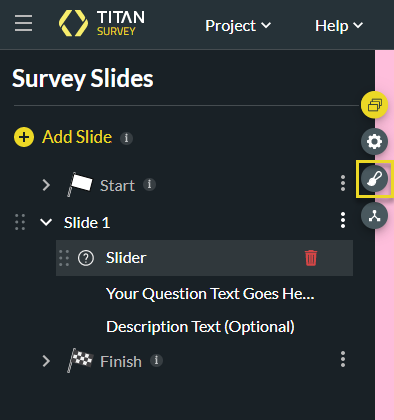
3. Click on the Element drop-down to display the styling options.
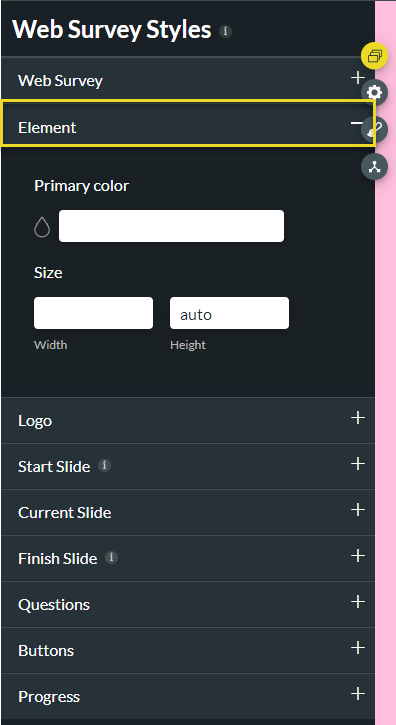
4. Change the element style using the options. This could be color options or the size of the element, The options displayed in the menu, will vary in accordance with the element’s type and functionality.