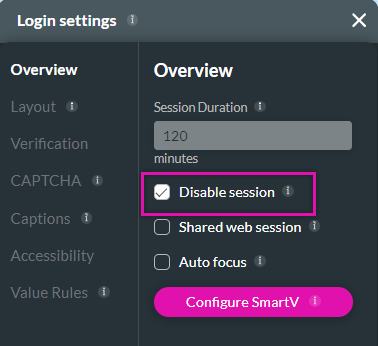SmartV Session (3:30 min)
Completion requirements
01 Getting Started
This tutorial covers how to use the SmartV session. The default session for SmartV is 120 minutes, which means after 2 hours, the user's session will expire.
After the session expires, the user will still see the content they currently have on their screen. If the user interacts with an element that runs an action, they will be taken back to the login page.
02 Configuring Sessions
1. Using the pages dropdown, navigate to a SmartV page.
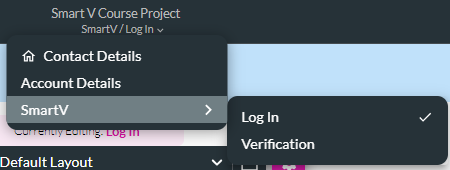
2. Click the gear icon to open the Login settings menu.
3. Add the Session Duration in minutes.
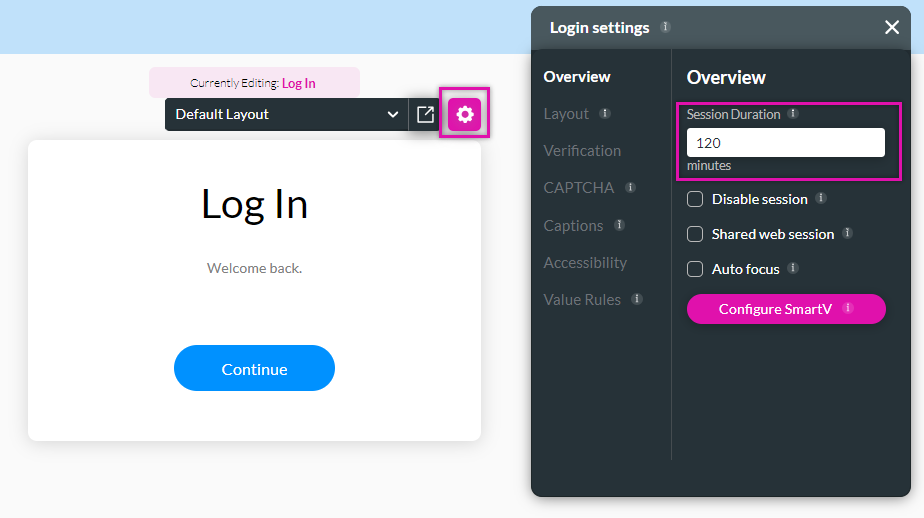
If you want users to be able to stay logged in indefinitely, enable the Disable Session feature.
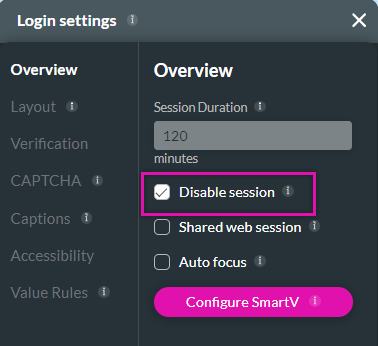
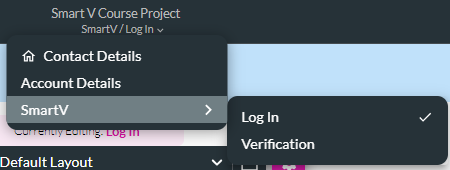
2. Click the gear icon to open the Login settings menu.
3. Add the Session Duration in minutes.
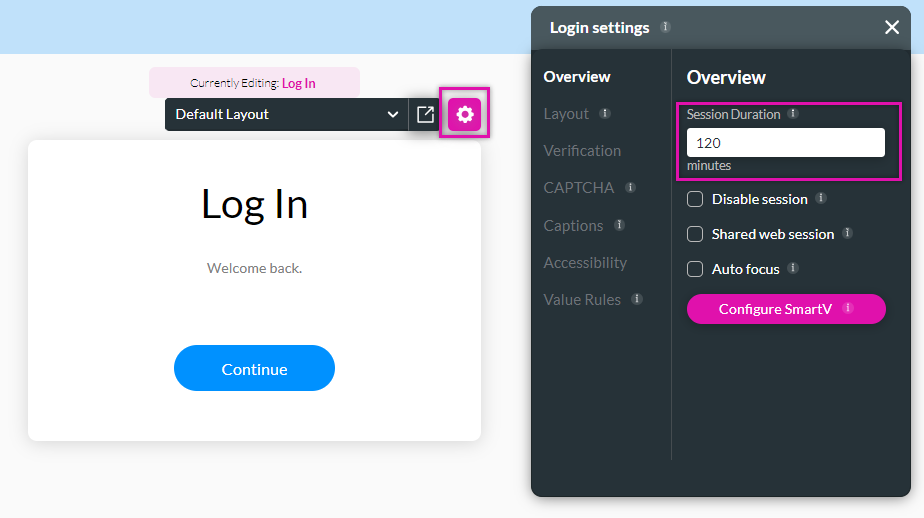
If you want users to be able to stay logged in indefinitely, enable the Disable Session feature.