Registration (3:30 min)
Completion requirements
01 Getting Started
This tutorial covers the Registration step when configuring Smart V.
Ensure you have watched the previous videos to learn how to configure Login, Condition, Authentication, and Profile.
Ensure you have watched the previous videos to learn how to configure Login, Condition, Authentication, and Profile.
02 Registration
You can choose to include or exclude a registration page. The Registration page will allow users to register their details if their login credentials do not exist.
If you do not require a registration page, click Next and skip this step.
1. Enable the Include a Registration Page toggle switch.
2. You can choose between a Standard or Custom Registration page using the radio buttons.
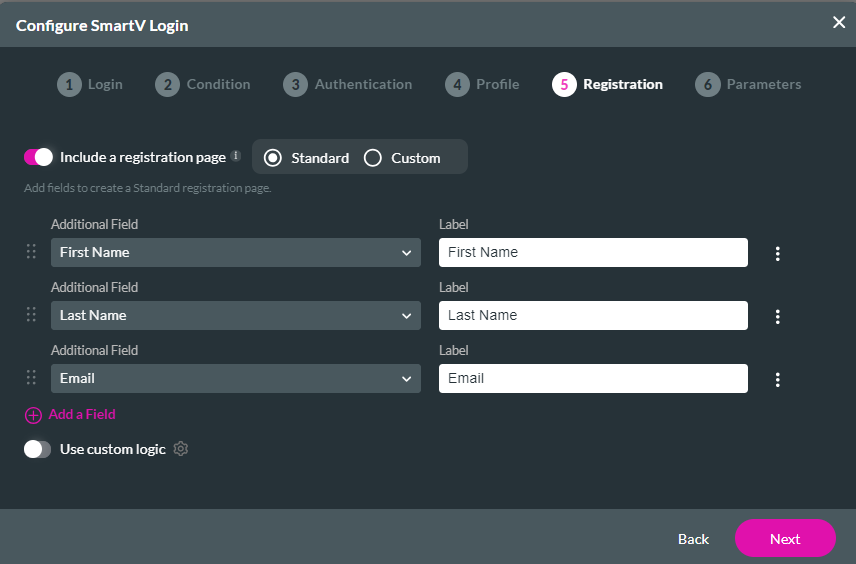
The registration button will push this information to Salesforce as a new record. Enable the Use Custom Logic toggle switch and select the gear icon to set up a custom action flow.
If you do not require a registration page, click Next and skip this step.
1. Enable the Include a Registration Page toggle switch.
2. You can choose between a Standard or Custom Registration page using the radio buttons.
- The custom page option allows you to select a page from your project and configure how it opens.
- The standard page option allows you to add fields to a template.
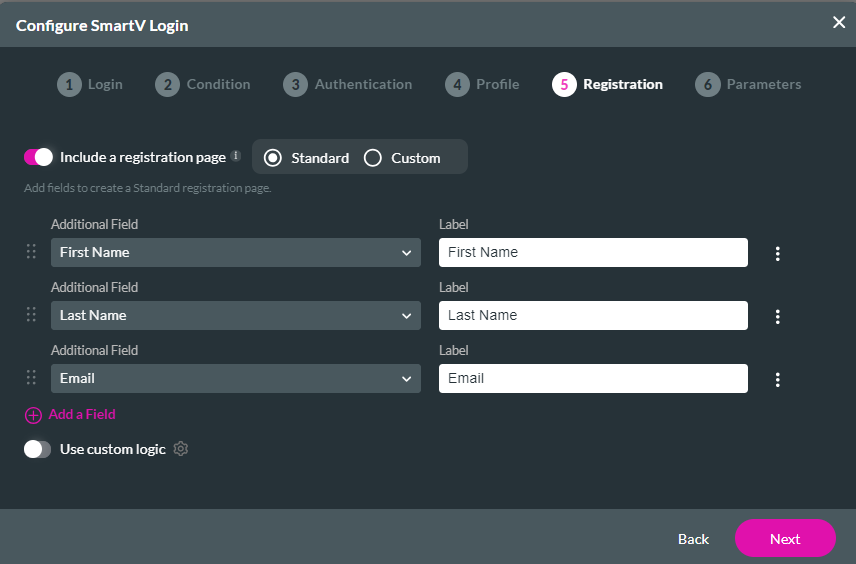
The registration button will push this information to Salesforce as a new record. Enable the Use Custom Logic toggle switch and select the gear icon to set up a custom action flow.