Action Flow (4 min)
Completion requirements
01 Getting Started
This tutorial shows you how to use the User Access node and Action Flow to trigger SmartV events.
02 Add a User Access Action to an Action Flow
Use the User Access action on an Action Flow to trigger SmartV Login or Logout.
1. Click on the button Interactivity icon.
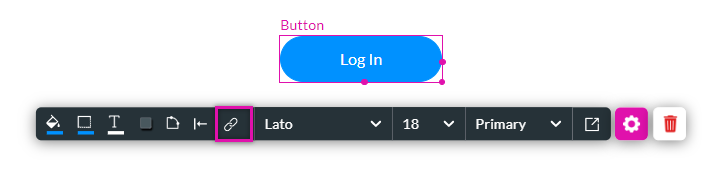
2. Click the Start + icon and select User Access. Click Next.
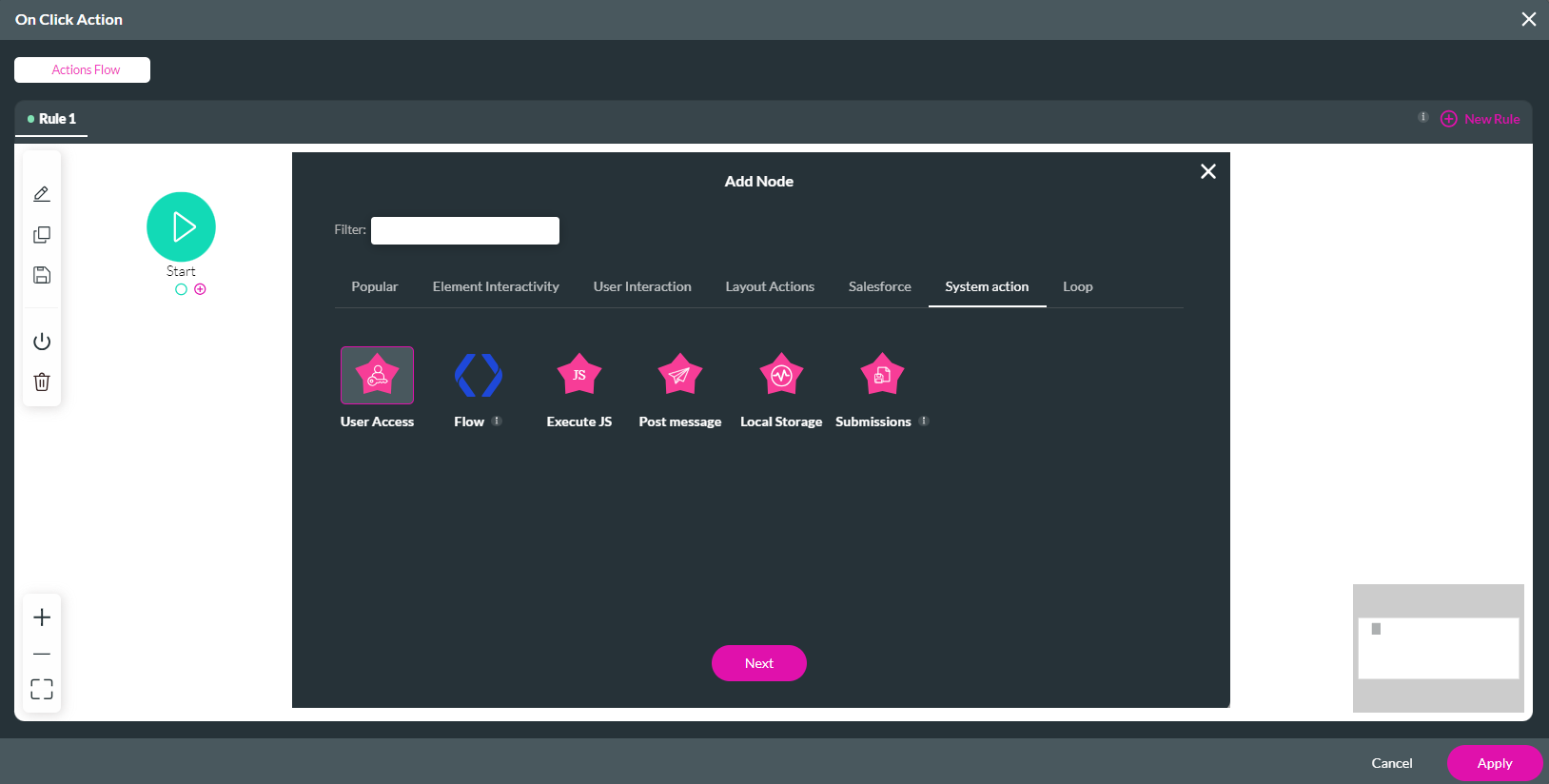
3. Select SmartV Login/ SmartV Logout on the dropdown and click Next.
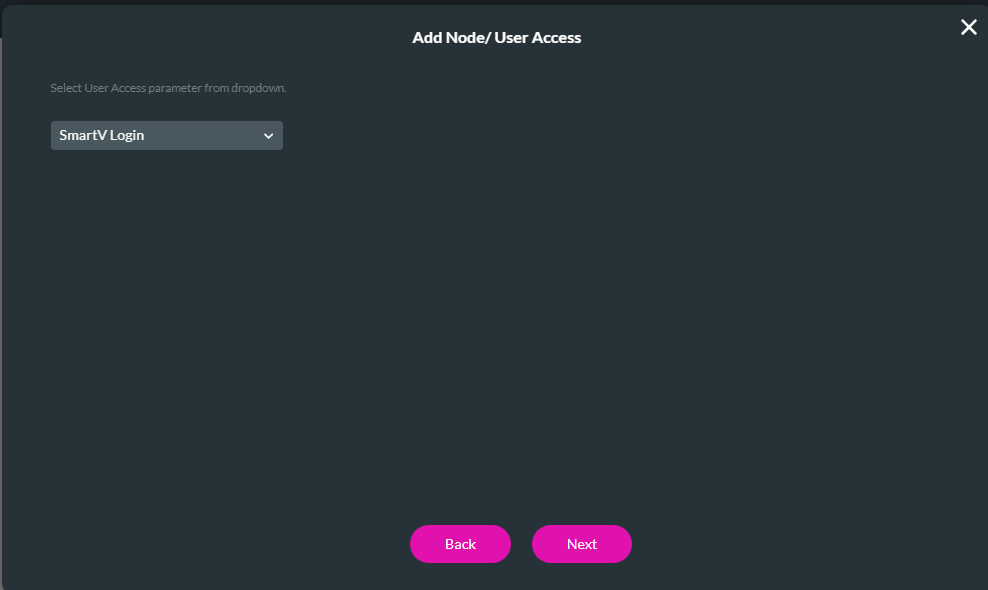
4. Add a Tag, select Insert, and click Apply.