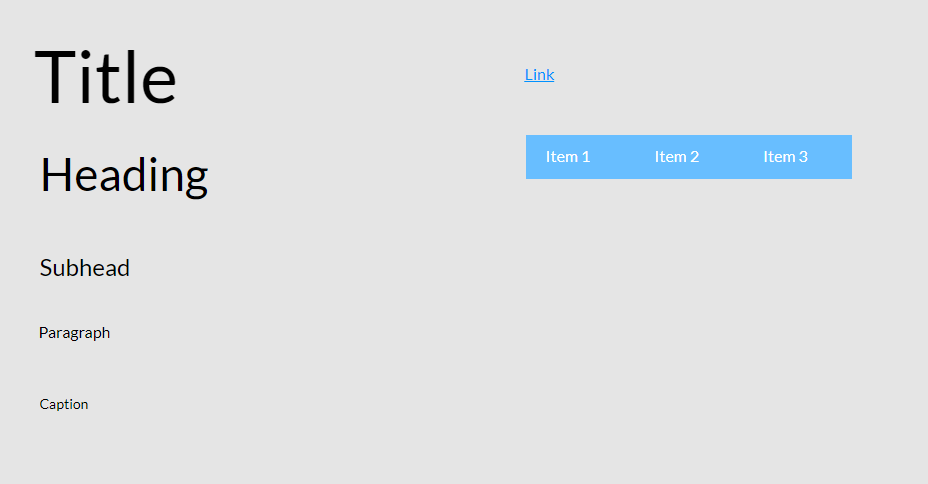Overview (4:30 min)
Completion requirements
01 Getting Started
This tutorial provides an overview of the text elements, including:
- Text options
- Types of text elements
- How to use text elements
02 Finding Text Elements
1. Click on the + icon. The element menu opens.
2. Click the Text tab.
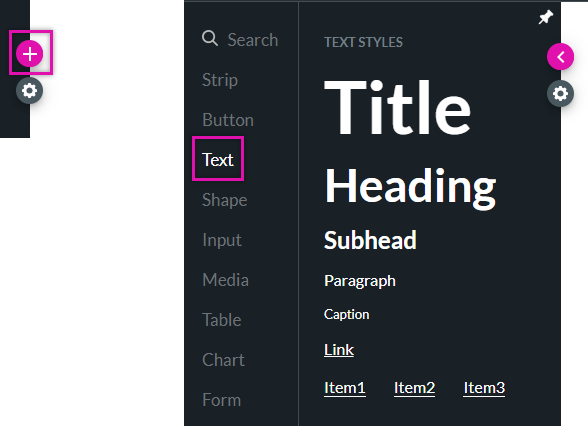
2. Click the Text tab.
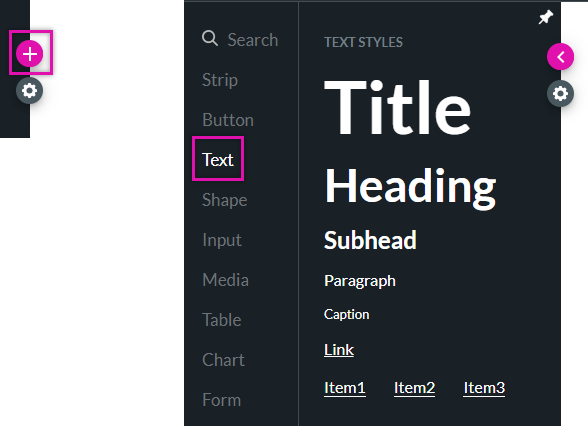
03 Working with Text Elements
Text elements display data to the end user without allowing them to edit or input it.
You can configure set values and custom formatting for your text elements.
Use the link option to create dynamic URLs and determine how the URL opens.
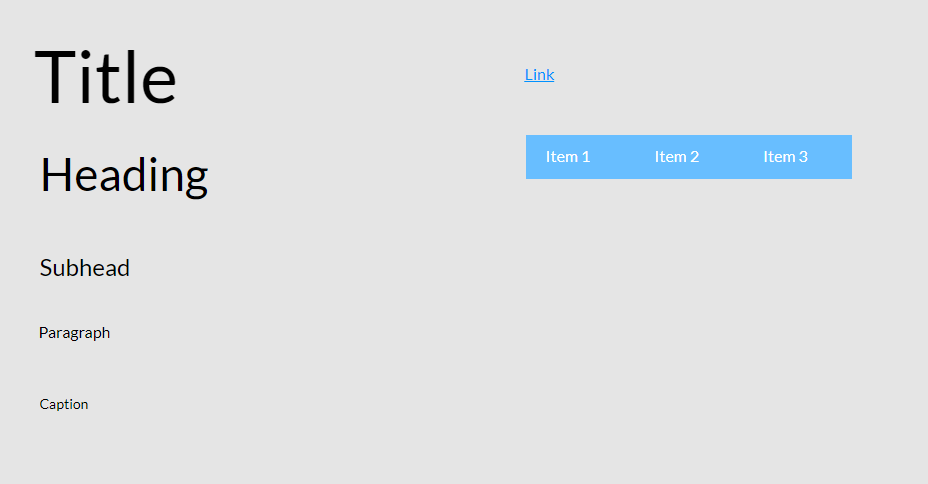
You can configure set values and custom formatting for your text elements.
Use the link option to create dynamic URLs and determine how the URL opens.