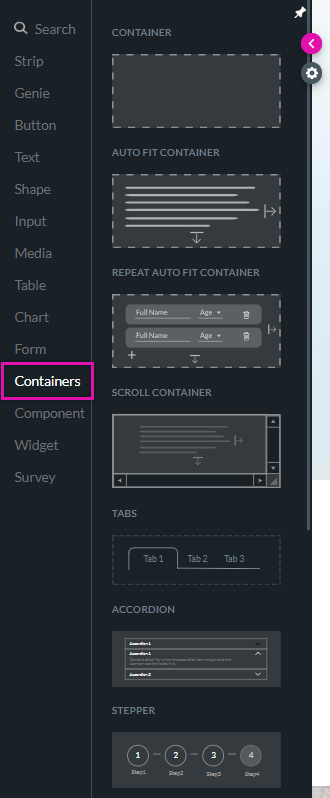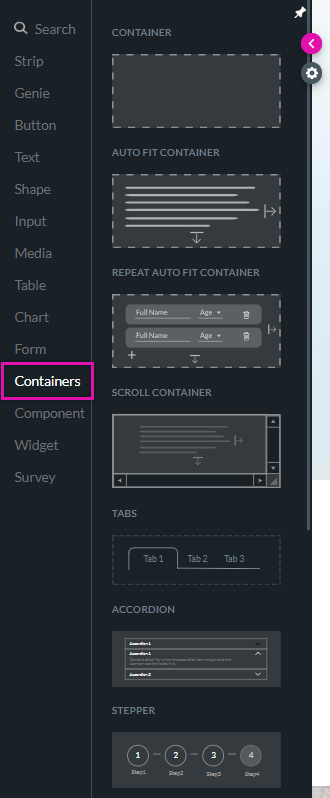Pages (4 min)
01 Getting Started
This tutorial covers multiple-page forms when migrating from Forms 1.0 to Forms 2.0.
02 Multiple Pages in Form 1.0
Previously, you would navigate through your form pages using the buttons at the bottom.
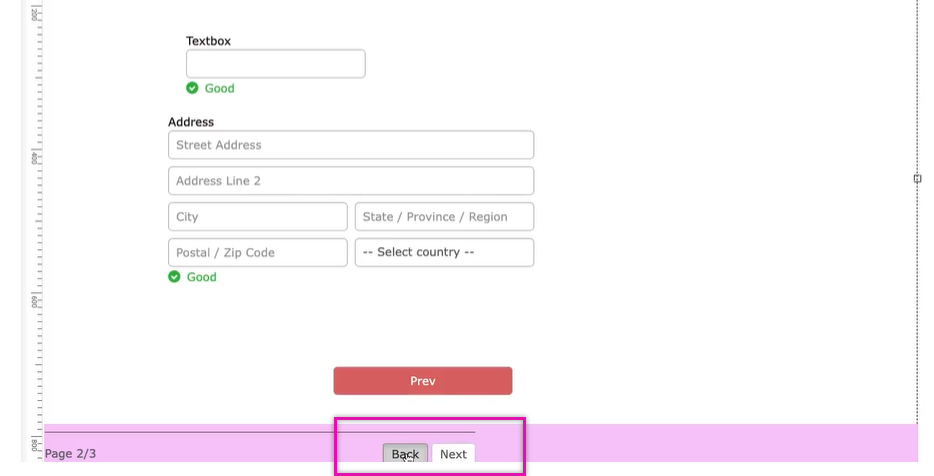
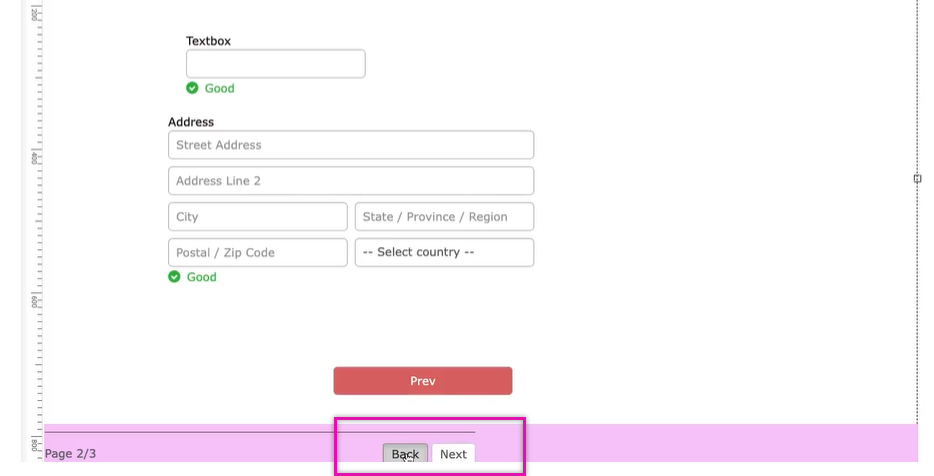
03 Multiple Pages in Web
To Add a New Page to your Project:
1. Expand the Pages dropdown and select Add New Page.
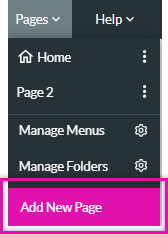
To Navigate to Project Pages:
1. Expand the pages dropdown and select the page you want to navigate.
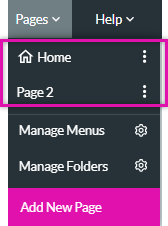
OR
1. Expand the dropdown under your project title and select the page you want to navigate.
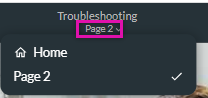
1. Expand the Pages dropdown and select Add New Page.
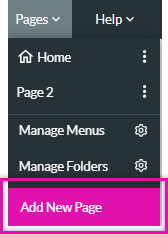
To Navigate to Project Pages:
1. Expand the pages dropdown and select the page you want to navigate.
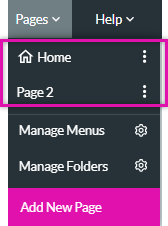
OR
1. Expand the dropdown under your project title and select the page you want to navigate.
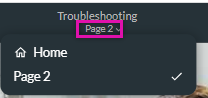
04 Designing Your Content
To create different sections within your Titan Web project, we recommend using multiple strips and inserting various containers to separate your content visually.