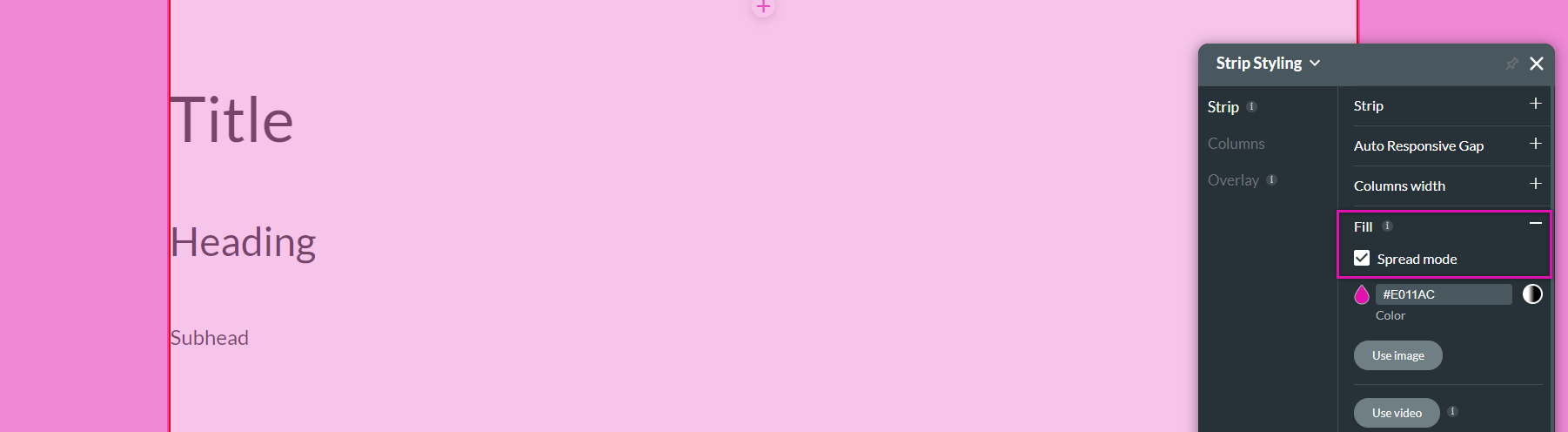Spread Mode (1:30 min)
Completion requirements
01 Getting Started
This tutorial covers spread mode, including:
- The spread mode option.
- Filling the strip with spread mode on.
02 Spread Mode
All content must be placed inside the strip when designing your web project. When choosing a background for the strip, you can choose whether the design goes over the strip perimeter or stays within the strip using spread mode.
1. Navigate to the strip styling menu and click the strip tab.
2. Expand the strip dropdown and choose your background.
To only affect the content inside the strip, turn off spread mode.
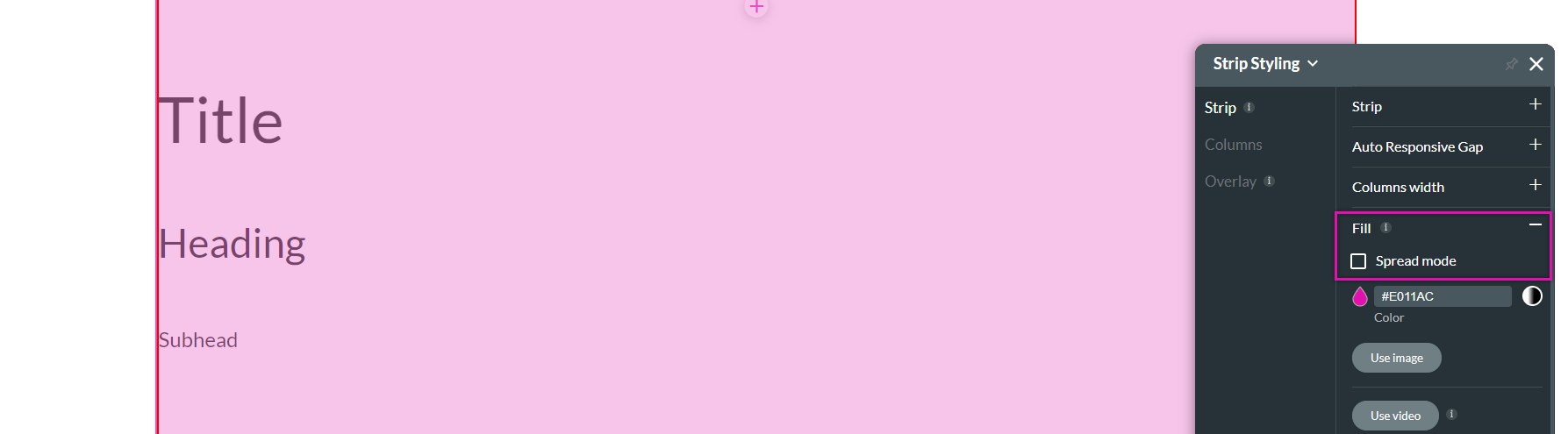
To affect the fill outside the strip, enable spread mode.
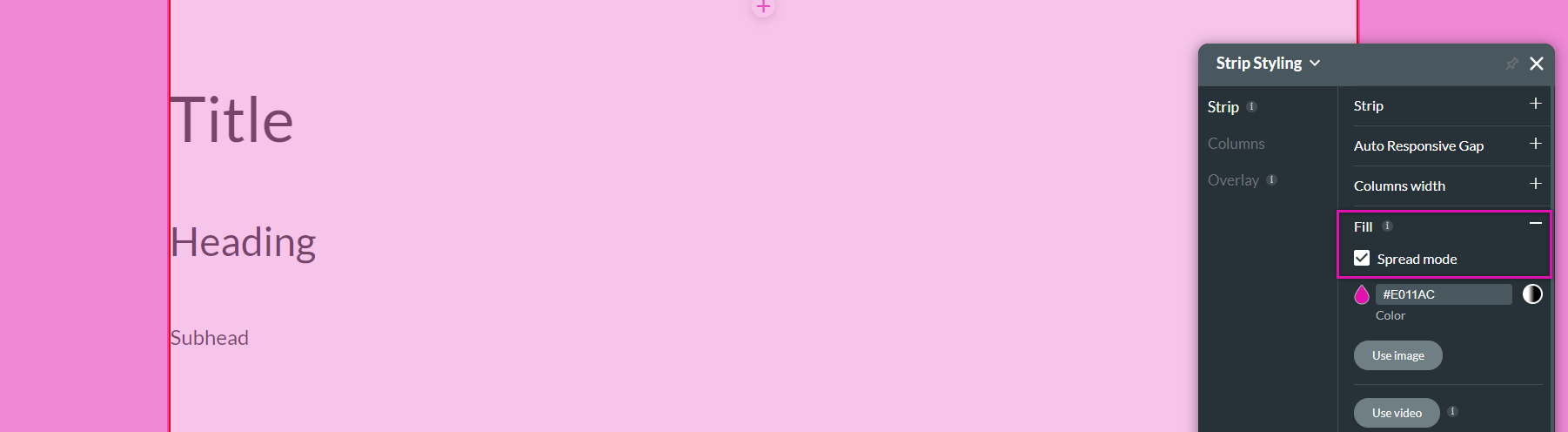
1. Navigate to the strip styling menu and click the strip tab.
2. Expand the strip dropdown and choose your background.
To only affect the content inside the strip, turn off spread mode.
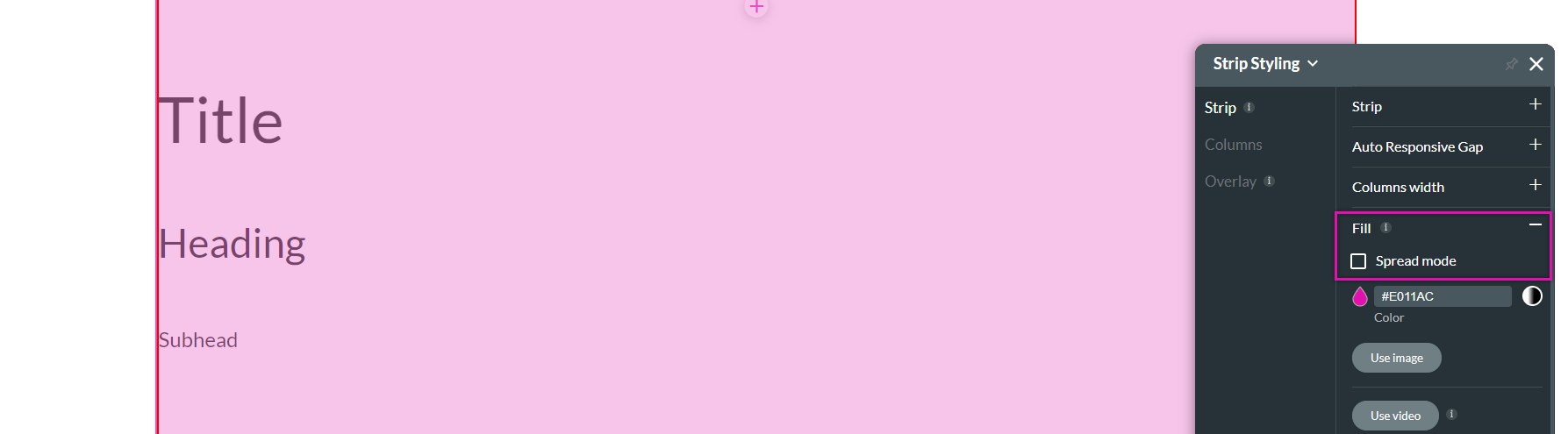
To affect the fill outside the strip, enable spread mode.