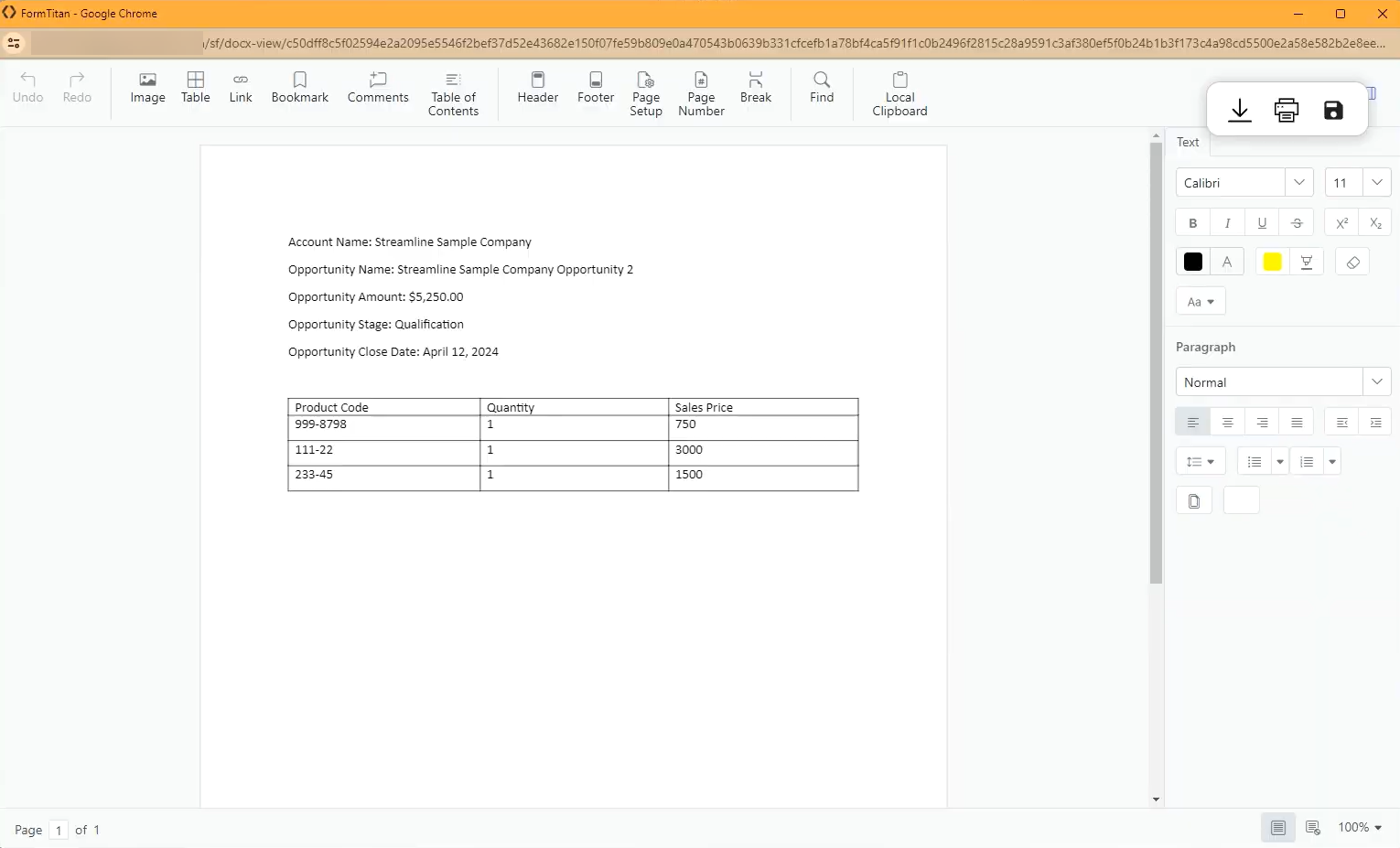Edit Generate Document (2:30 min)
Completion requirements
01 Getting Started
This tutorial covers editing a document online after generating it as a Titan Docs project.
02 Editing a Document
1. Click the FT Generate Document button—the Document Generation window displays.
2. Click the Edit View/Download icon.
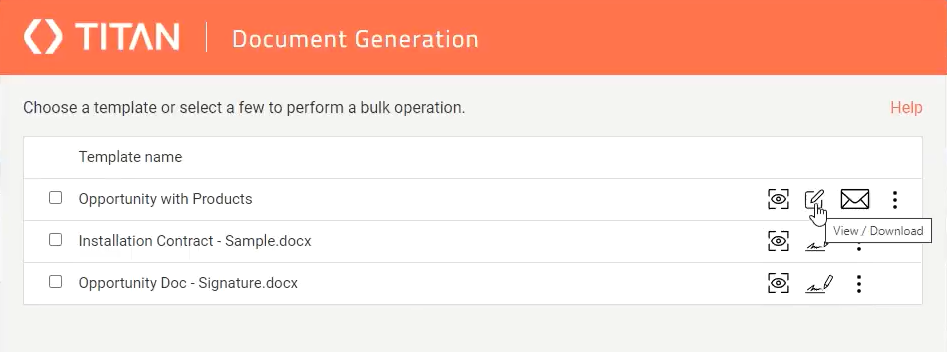
A window will open that allows you to edit the document. Your options are limitless, from adding a table to editing a header and footer.
Once you have completed your edits, you can download, print, or save your changes to the Salesforce record.
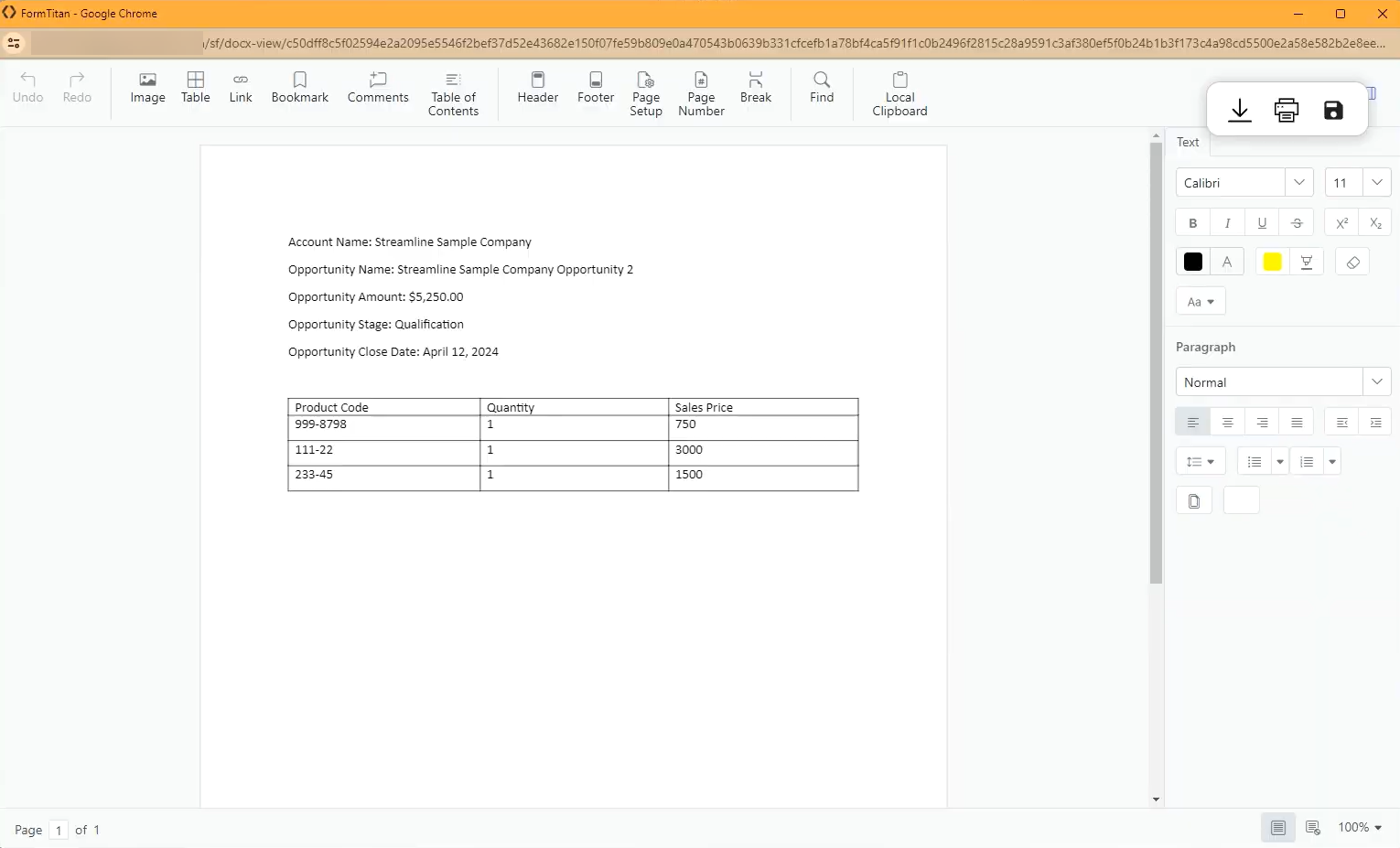
2. Click the Edit View/Download icon.
A window will open that allows you to edit the document. Your options are limitless, from adding a table to editing a header and footer.
Once you have completed your edits, you can download, print, or save your changes to the Salesforce record.