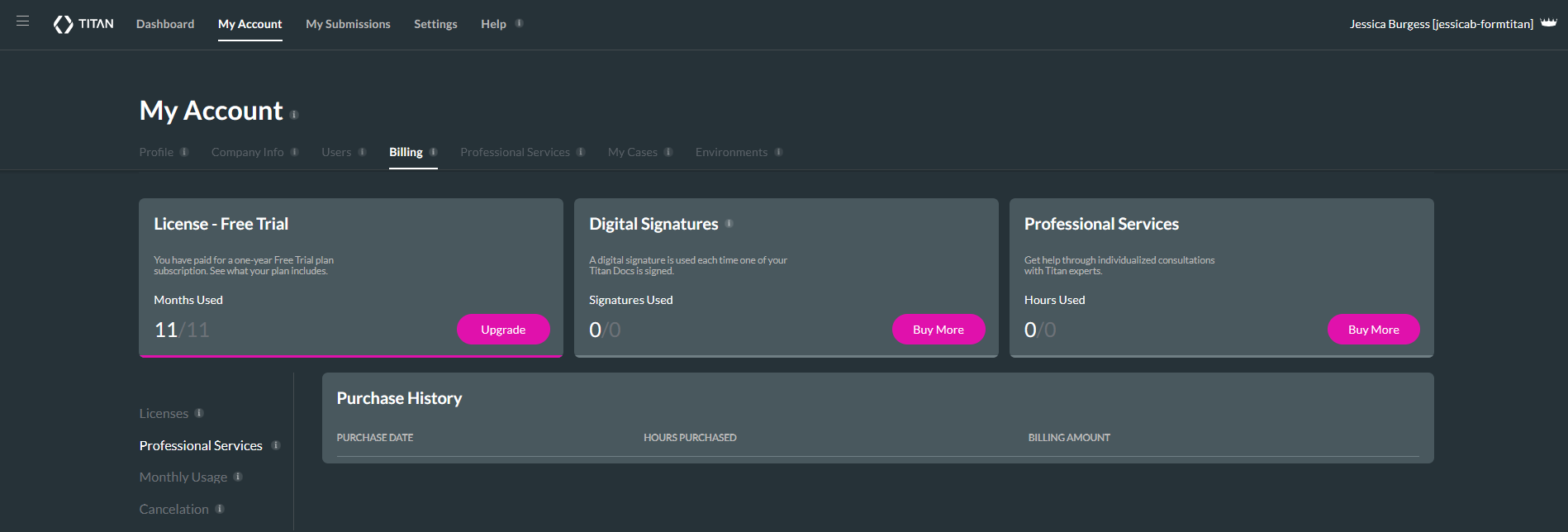Billing (4 min)
01 Getting Started
02 Billing
Billing information can be found under the Billing subtab in My Account. You can find information about your license type and upgrade your current license by clicking Upgrade and following the steps.
In the Digital Signatures window, you can see how many signatures you are allocated and your total usage.
Note: Digital signatures authenticate the signature added to a document, ensuring that the document has not been tampered with and comes from a trusted source.
To buy signatures, click the Buy More button and follow the steps. Unlike digital signatures, which a 3rd party verifies, simple electronic signatures are unlimited.
In the Professional Services window, you can see the total hours you have purchased and the total amount used. You can buy prepaid hours to engage with the Titan team for assistance. To schedule a session, click on the Professional Services tab. For more information, check out our lesson on Professional Services.
The Monthly Usage window provides a breakdown of API and Doc Gen Usage for each month. For more in-depth information about your usage, use the Logs subtab found under Settings; we cover this tab in depth in our Logs lesson. Enterprise users will have access to the Live Trace feature, which provides more information about monthly usage.