Where Used (2:30 min)
Completion requirements
01 Getting Started
This tutorial covers the Where Used feature when using Push and Get actions in your projects.
02 Where Used
1. Navigate to the Salesforce Integration window.
2. Select Create New under the Push tab or click on an existing push.
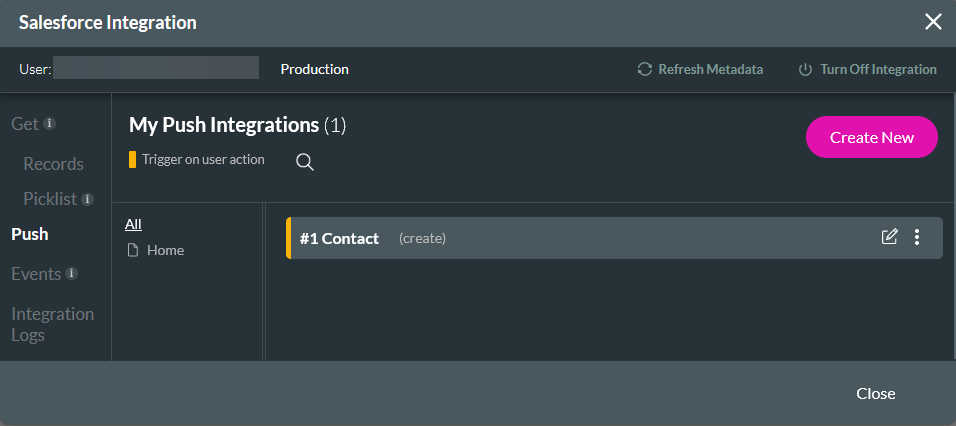
3. Click the Where Used tab.
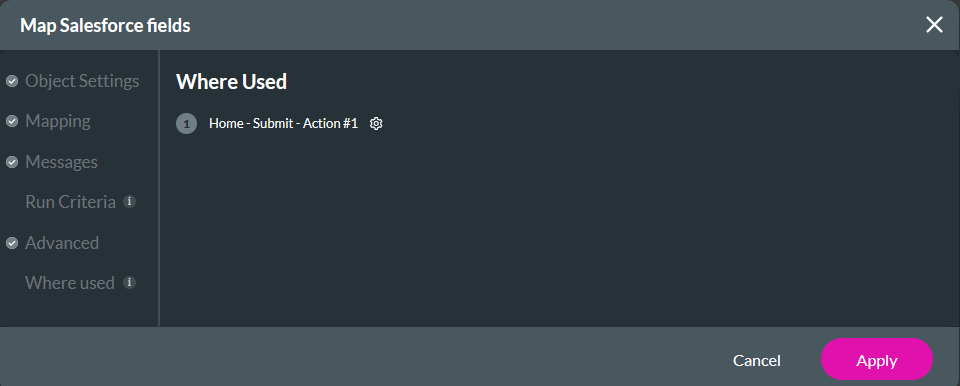
This tab provides a breakdown of where the Salesforce integration action is assigned. You can see the page to which the action is assigned, the name of the element, and under what action it is assigned.