Run Criteria (7 min)
Completion requirements
01 Getting Started
This tutorial covers setting run criteria, including:
- Conditionally triggering Salesforce actions.
- When to use run criteria.
- Drawbacks of run criteria.
02 The Setup
A simple form was configured with text input fields. These fields will be used to create a contact. A text area field question was added. If the user provides information in this field, it will be used to create a case.
Finally, a button was configured to create a new contact using the data provided. Under the create contact push, a child action was configured to create a case if the user provided information in the text area field.
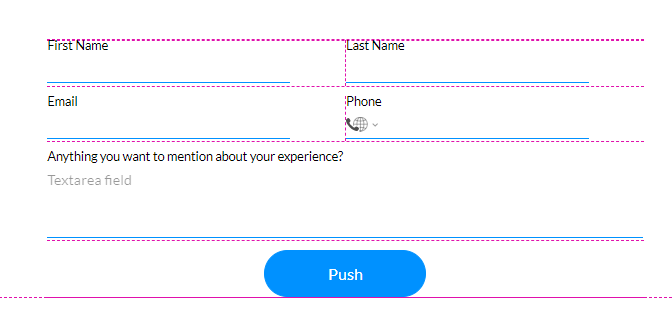
Finally, a button was configured to create a new contact using the data provided. Under the create contact push, a child action was configured to create a case if the user provided information in the text area field.
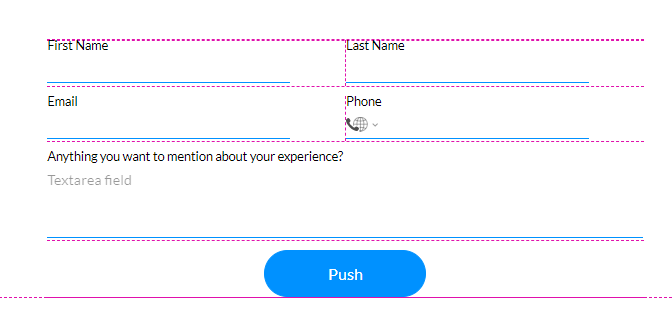
03 Run Criteria
On your Push action configuration, select the Run Criteria tab. The Run Criteria will conditionally trigger the action if the criteria are met. For this example, we only want the child push to create a case if the user has answered the question, which means the Anything you want to mention about your experience field is not empty.
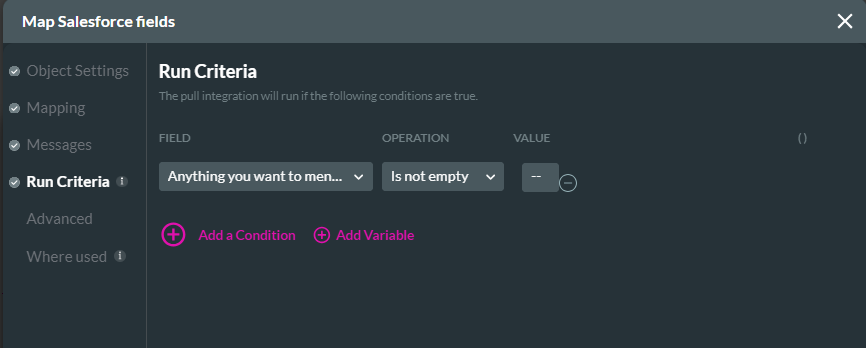
If the user does not provide an answer to the last question and submits the form, a case will not be created.
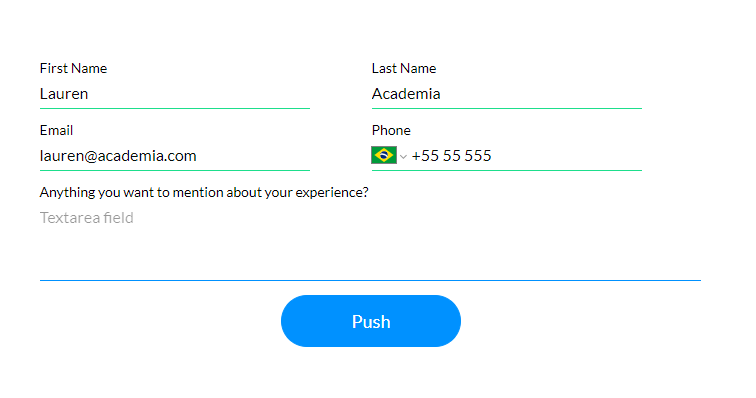
Navigate to your integration logs here to see that only a contact was created.
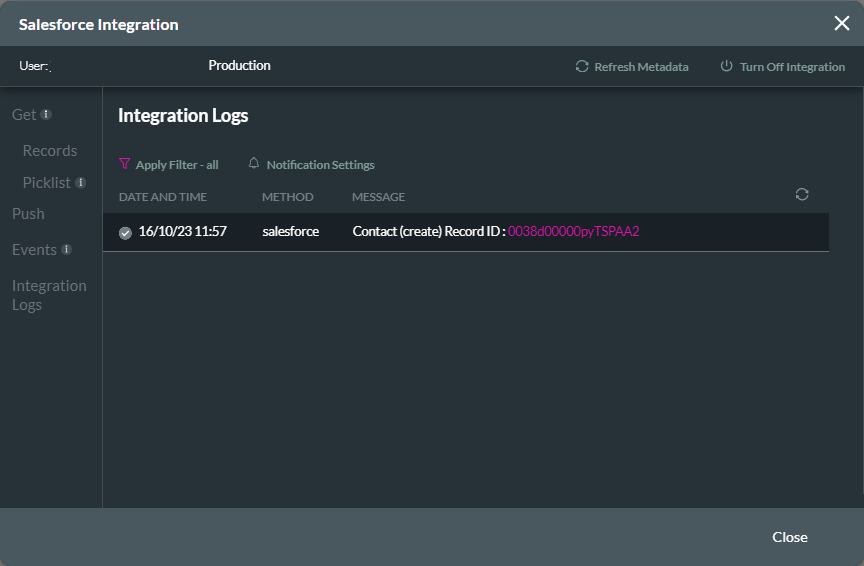
The parent and child push will run if the entire form is completed.
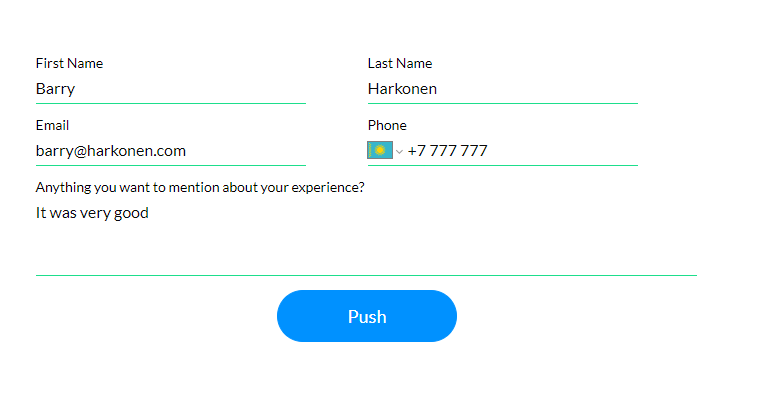
Navigate to your integration logs; here, you can see that both the parent and child push successfully ran.
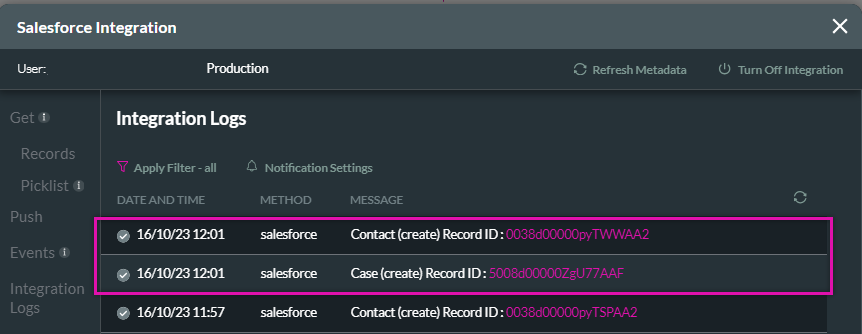
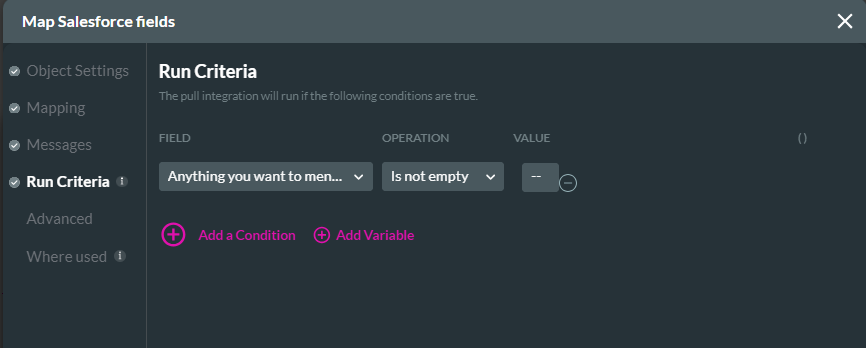
If the user does not provide an answer to the last question and submits the form, a case will not be created.
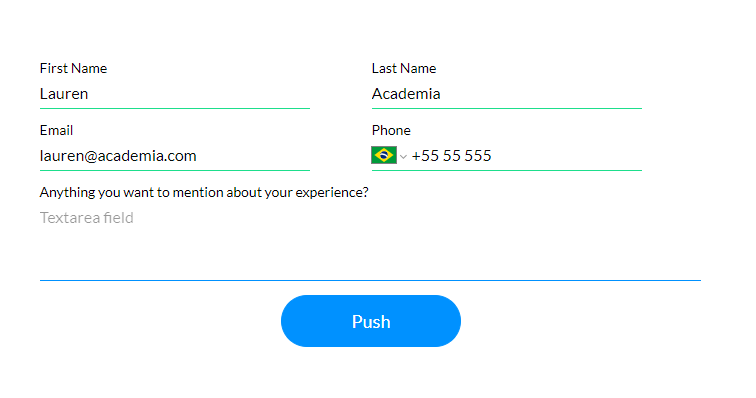
Navigate to your integration logs here to see that only a contact was created.
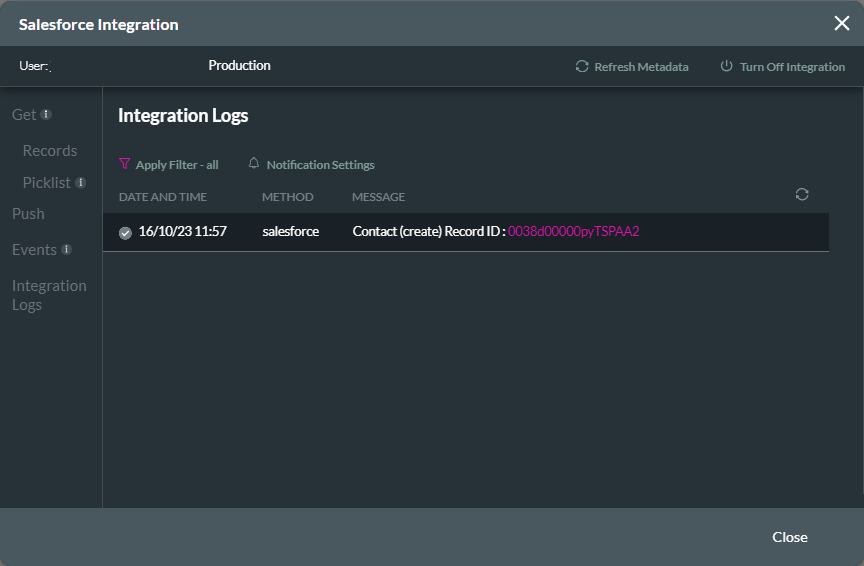
The parent and child push will run if the entire form is completed.
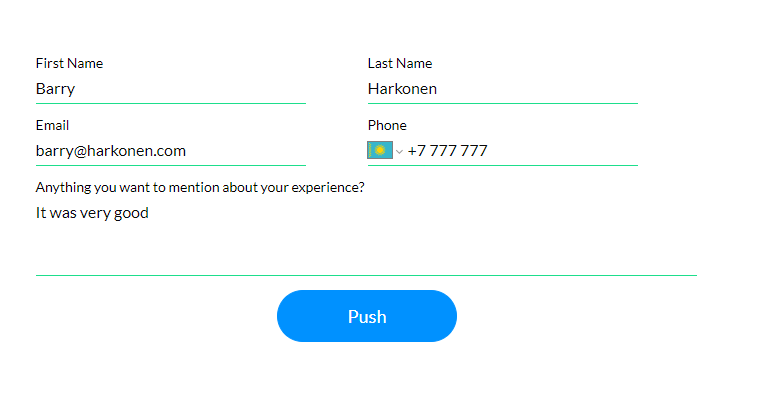
Navigate to your integration logs; here, you can see that both the parent and child push successfully ran.
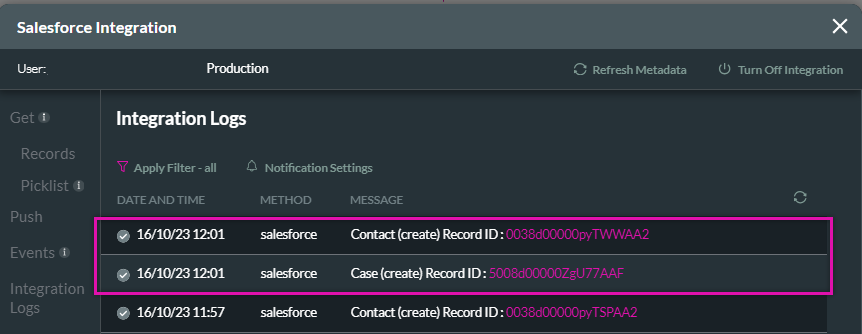
04 Use Cases
If you choose to include payment integrations in your project, you might only want to push data from the payment if it succeeds.
05 Drawbacks
Run criteria can be more challenging to debug when troubleshooting why an action did not run. In Addition, every run criteria action costs an API call.
Using our current setup would mean that even if the entire form is not completed, which would not trigger the child push, the run criteria will still cost you an API call. In many cases, a condition action flow can better replace the run criteria.
Using our current setup would mean that even if the entire form is not completed, which would not trigger the child push, the run criteria will still cost you an API call. In many cases, a condition action flow can better replace the run criteria.