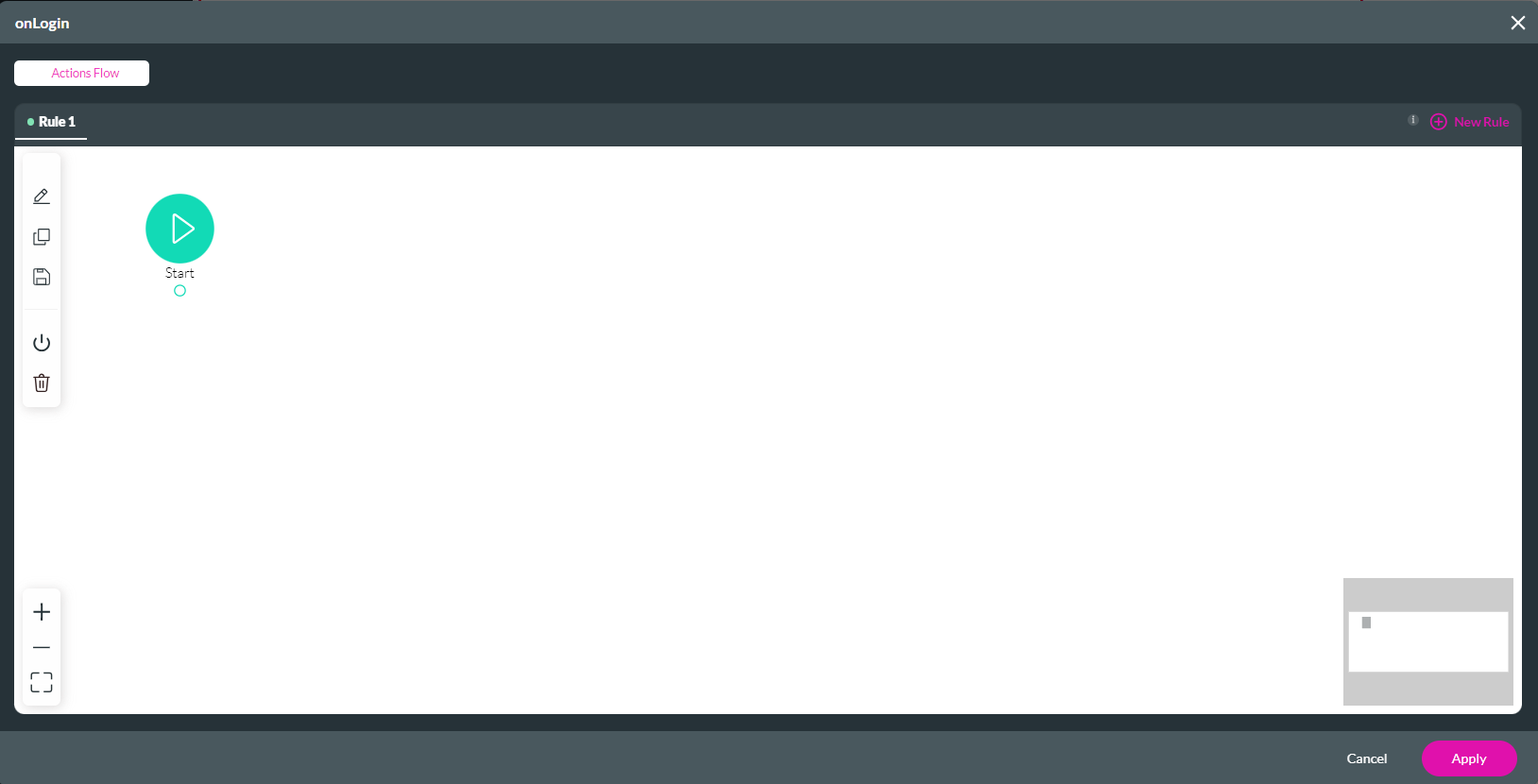SmartV Events (3min)
Completion requirements
01 Getting Started
This tutorial covers SmartV events, which allow you to trigger action flows at different points of the SmartV login lifecycle. You can trigger events after login is completed, before, after logout, when the session expires, or when the user enters an incorrect OTP.
02 Activating Events
1. Click the project settings gear icon.
2. Select the User Access tab.
3. Under the SmartV events heading, enable the events toggle switches.
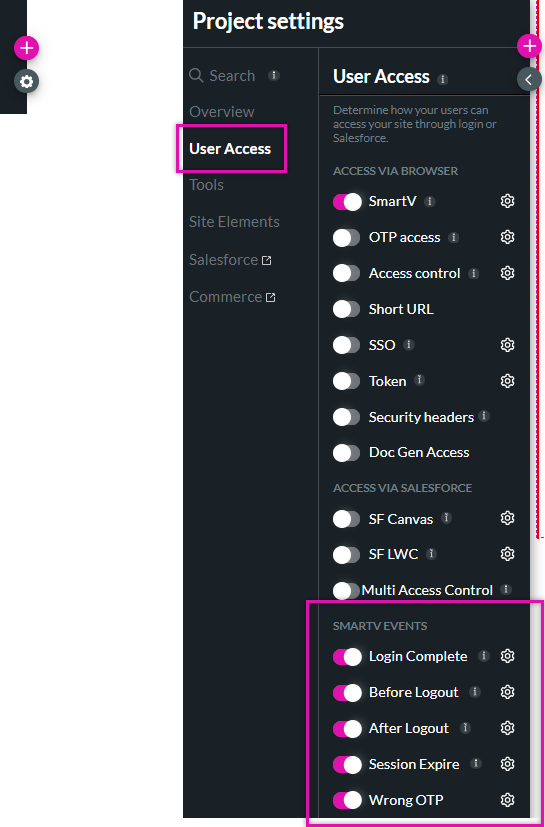
4. Select the corresponding gear icon to configure an action flow for an event.
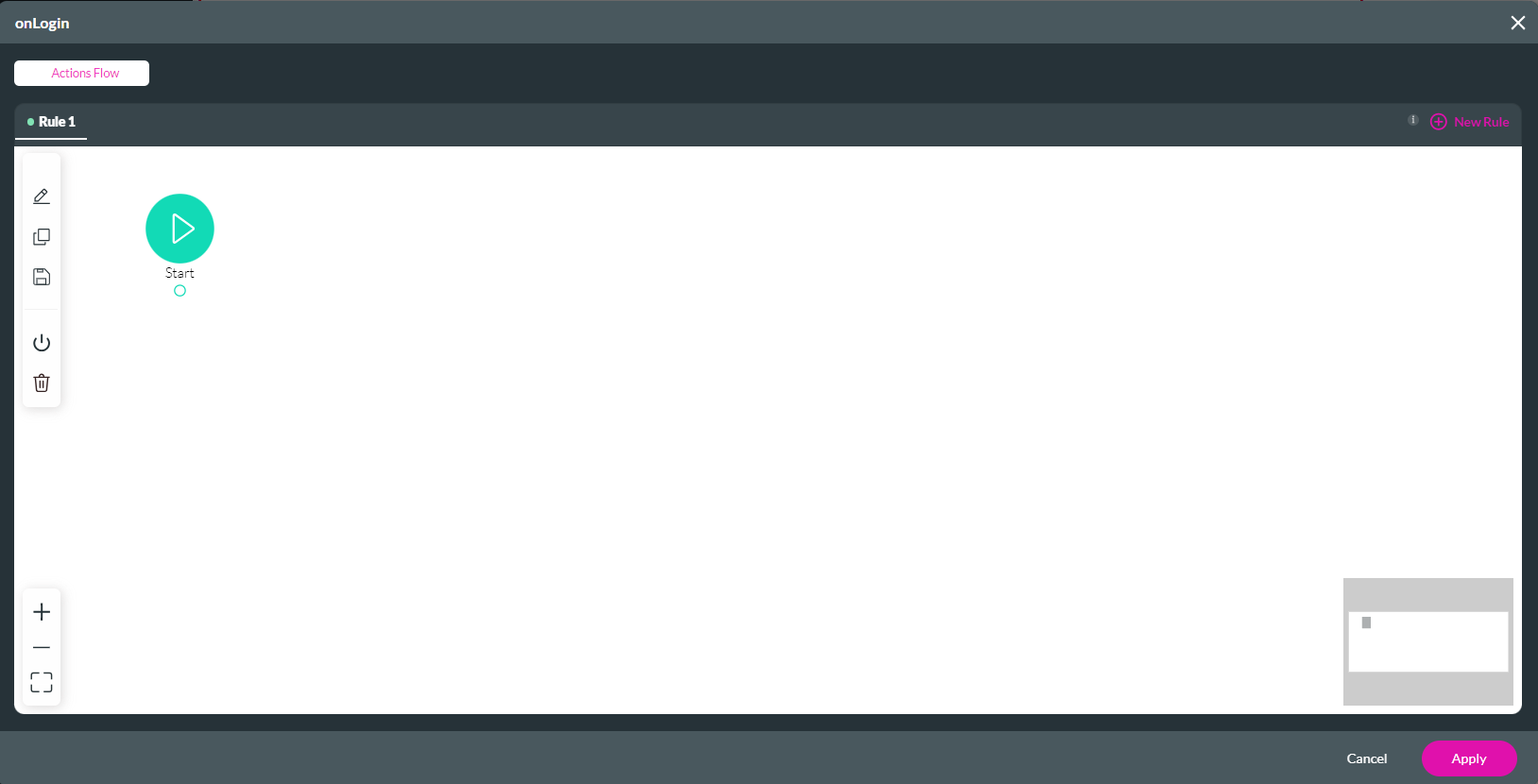
2. Select the User Access tab.
3. Under the SmartV events heading, enable the events toggle switches.
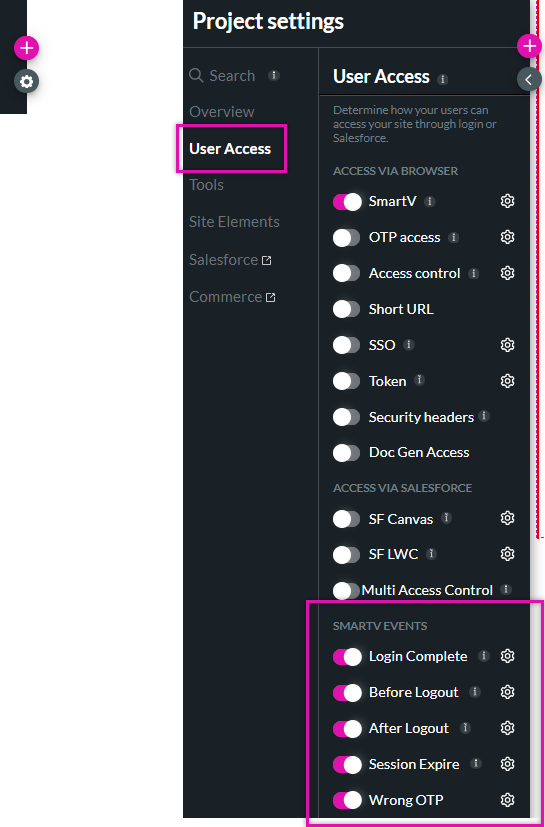
4. Select the corresponding gear icon to configure an action flow for an event.