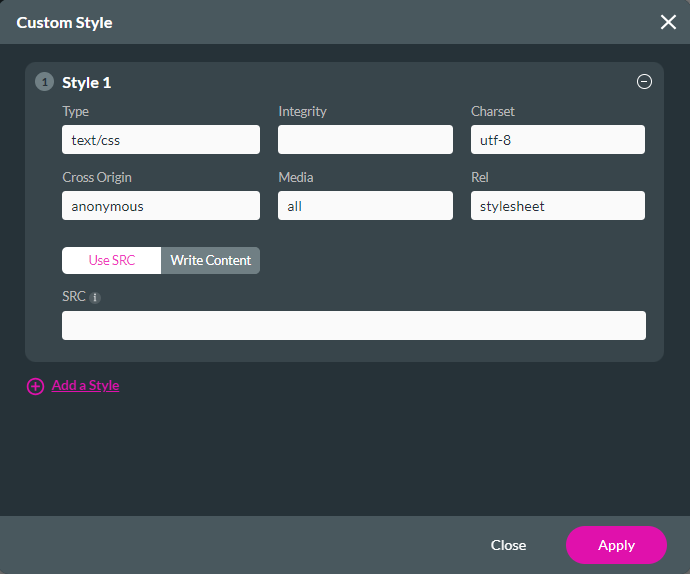Using CSS (3:30)
Completion requirements
01 Getting Started
This tutorial covers using CSS, including:
- An overview of CSS.
- Inserting CSS into a project.
02 CSS Overview
Cascading Style Sheets (CSS) are a style sheet language that can be used to change the appearance of elements and components in your web page. CSS controls fonts, colors, sizes, backgrounds, margins, and more.
Titan offers several powerful styling tools, but still provides a CSS option. We recommend only using CSS if you are familiar with CSS code.
You can apply CSS on two levels: project and element.
Titan offers several powerful styling tools, but still provides a CSS option. We recommend only using CSS if you are familiar with CSS code.
You can apply CSS on two levels: project and element.
03 CSS on an Element Level
1. Navigate to the element styling menu.
2. Expand the User CSS dropdown.
3. Use the window to input the CSS for this element only.
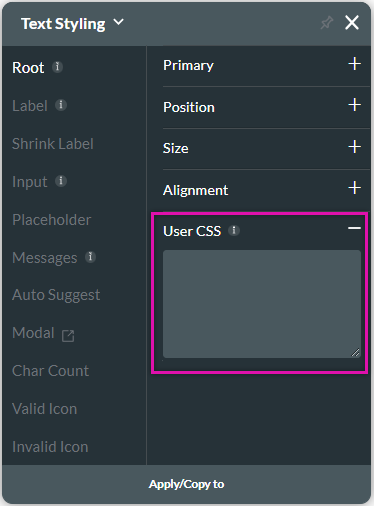
2. Expand the User CSS dropdown.
3. Use the window to input the CSS for this element only.
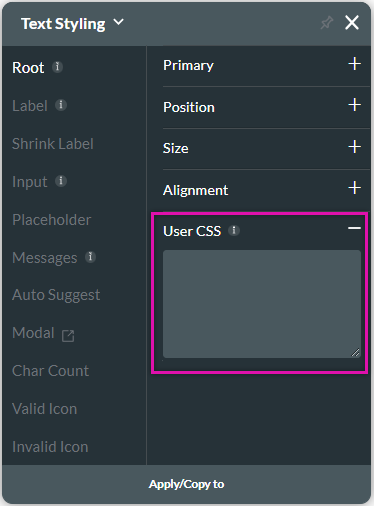
04 CSS on a Project Level
1. Open the Project Settings menu and click the tools subtab.
2. Enable the Custom Styles toggle switch and click the corresponding gear icon.
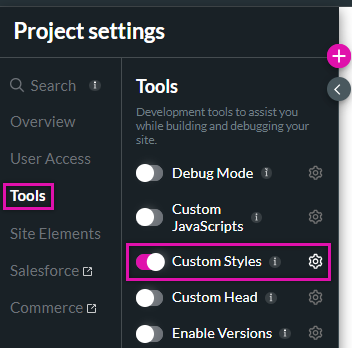
3. Use the fields in the Custom Style window to create a custom style. This option is more advanced and allows you to apply styles to groups of elements. You can also link to a URL for custom CSS.
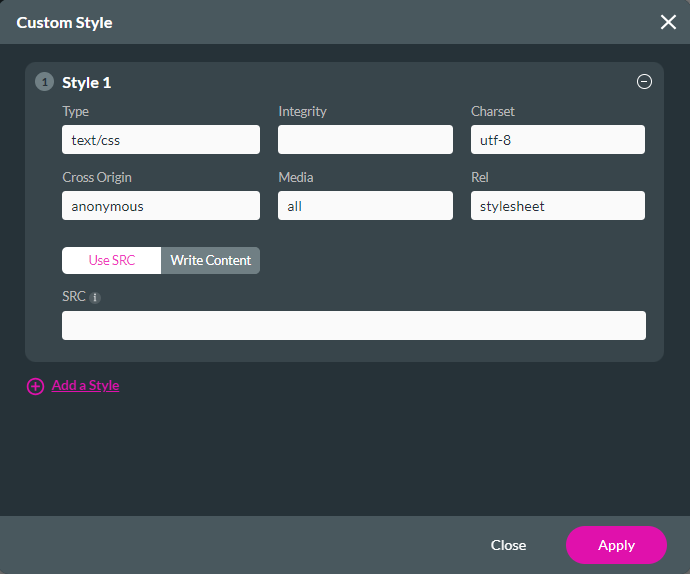
2. Enable the Custom Styles toggle switch and click the corresponding gear icon.
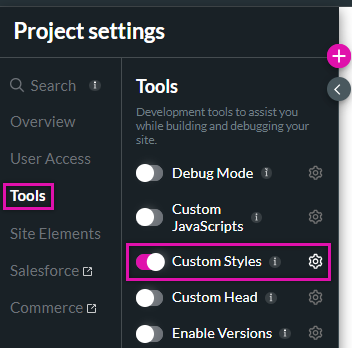
3. Use the fields in the Custom Style window to create a custom style. This option is more advanced and allows you to apply styles to groups of elements. You can also link to a URL for custom CSS.