Web Survey - Advanced Use Cases
Topic outline
-
Before we begin our course, see how easy it is to build a survey with TITAN Survey.
In fact, you can build one in less than 10 minutes!
-
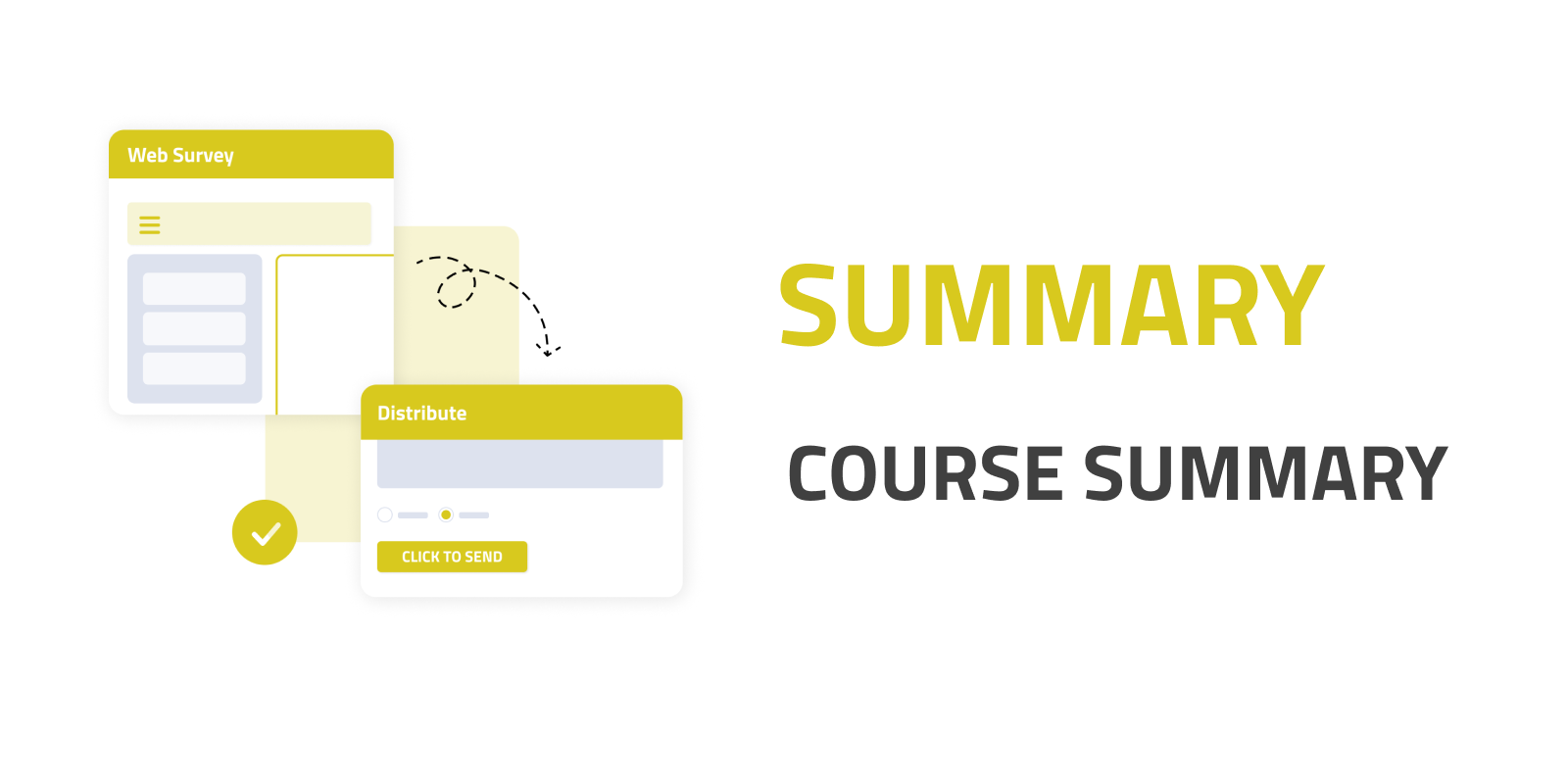
Welcome to the Course Summary!
In this hands-on course, we furthered our knowledge of TITAN Survey’s advanced capabilities through the implementation of two real-life use cases.
In the first use case, a Quote Request Form, we demonstrated how to:- Add varying advanced question types including Survey List, File Upload, Select, and others.
- Map with Salesforce Survey List & Multi Select questions.
- Use conditions to control the display of questions in a slide.
- Set up Flow & Conditions.
- Distribute the survey to an Object.
In the second use case, a Customer Satisfaction Survey, we demonstrated also how to:- Add Question Text (from previous questions / Slides).
- Add Question Text from Salesforce.
- Add Multi Finish Page.
- Update Any Object in Salesforce with Titan's bi-directional integration.
- Distribute the survey using Automation.
As we've seen, TITAN Survey provides us with robust, easily customizable, solutions for the creation and distribution of professional Surveys. For more information about TITAN Survey and other TITAN products, we invite you to visit our website: https://titandxp.com.If you are taking this course for accreditation, please complete the Course Assessment.
Your opinion is important to us! Please take a few minutes to answer a short course summary poll before you leave. We look forward to seeing you in our other TITAN courses.
-
CustomPage