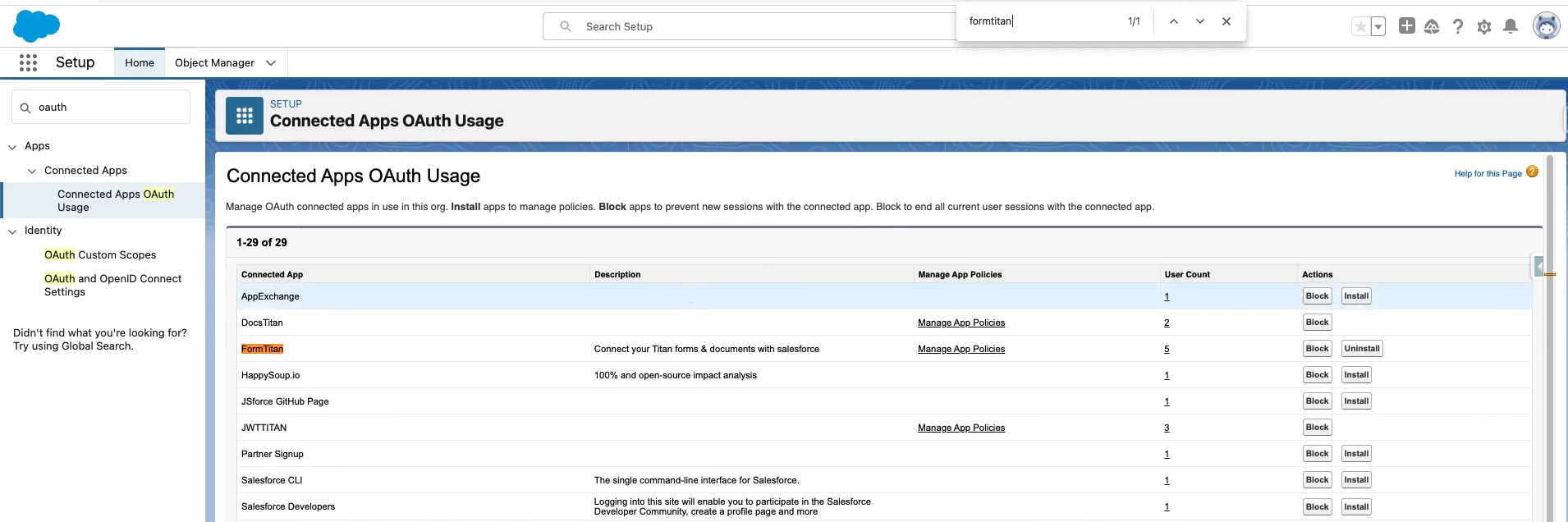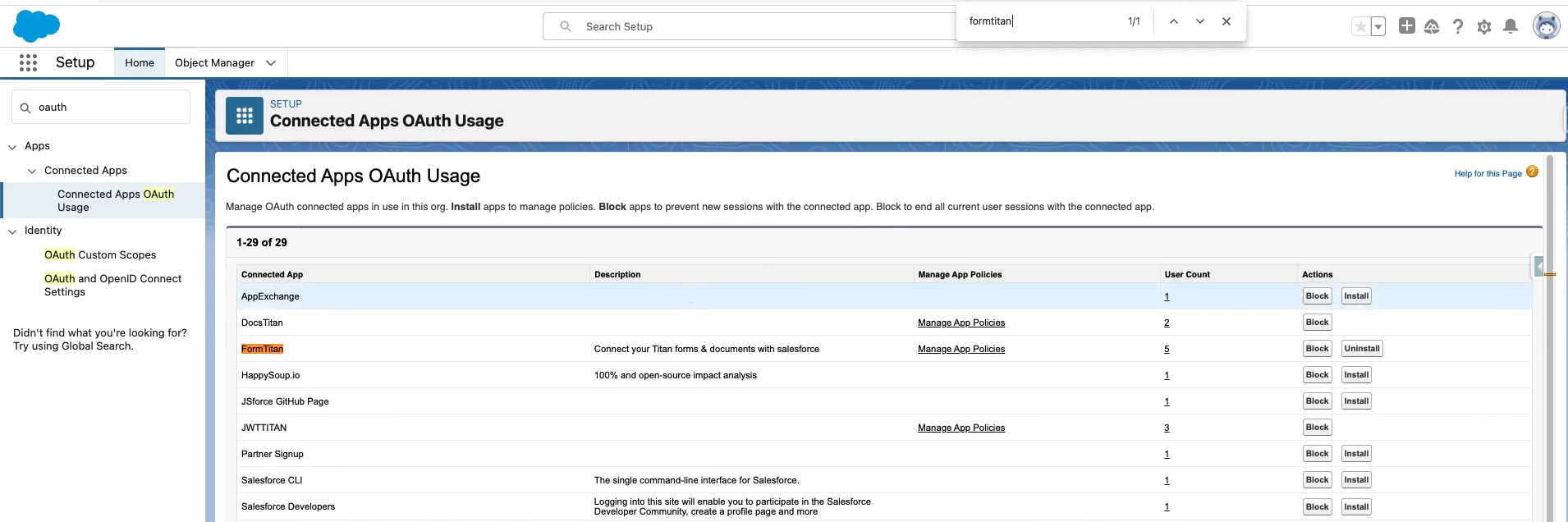Reauthenticate (4 min)
01 Getting Started
This tutorial covers what to do if you get a Bad Token error.
02 Authenticate
If you see the No Token error message in your Integration logs, you must ensure your Salesforce is authenticated.
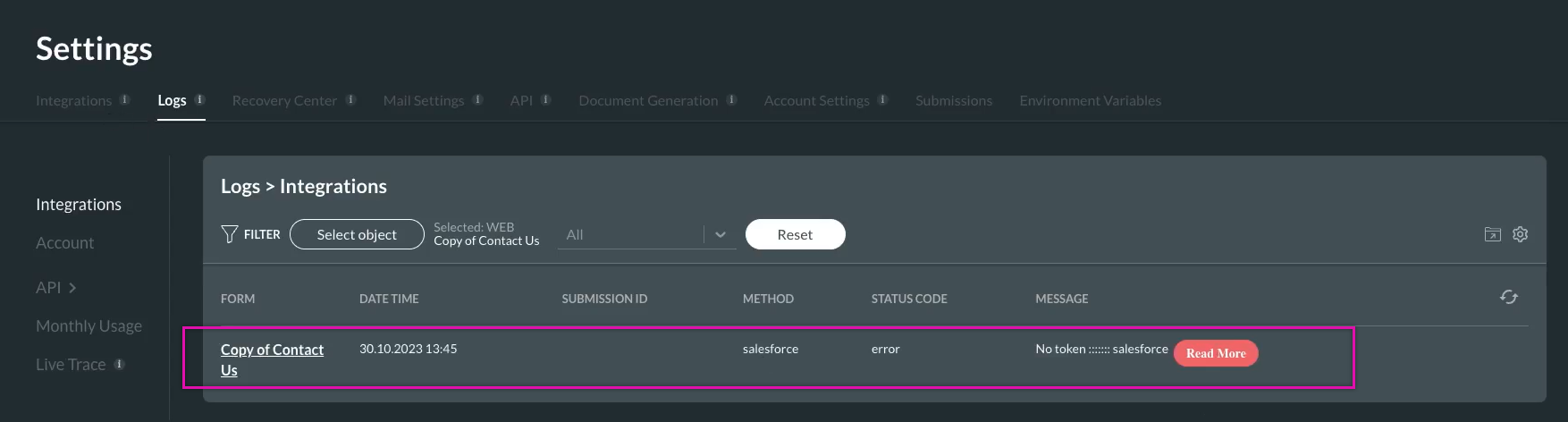
1. Navigate to the Integration Settings page.
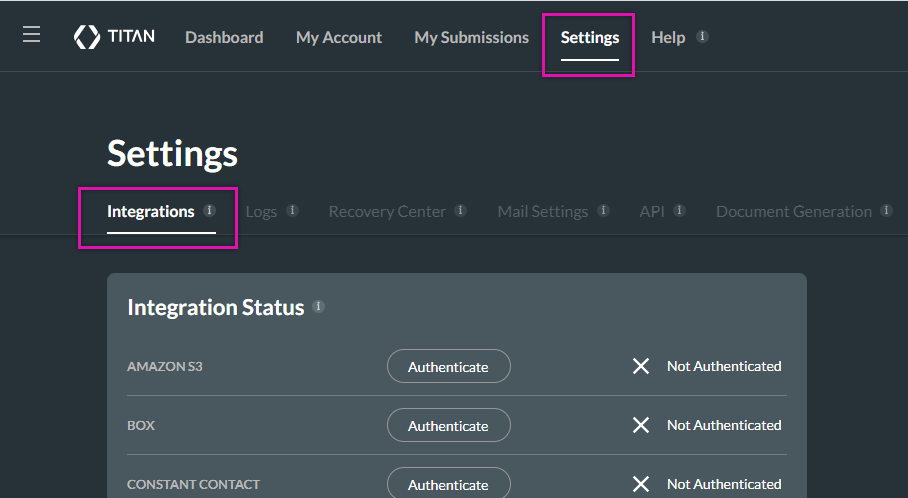
2. If your Salesforce does not show as Authenticated, scroll down until you find the Salesforce option and click the Authenticate button.
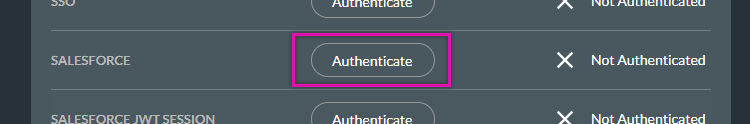
3. Log in using your Salesforce credentials.
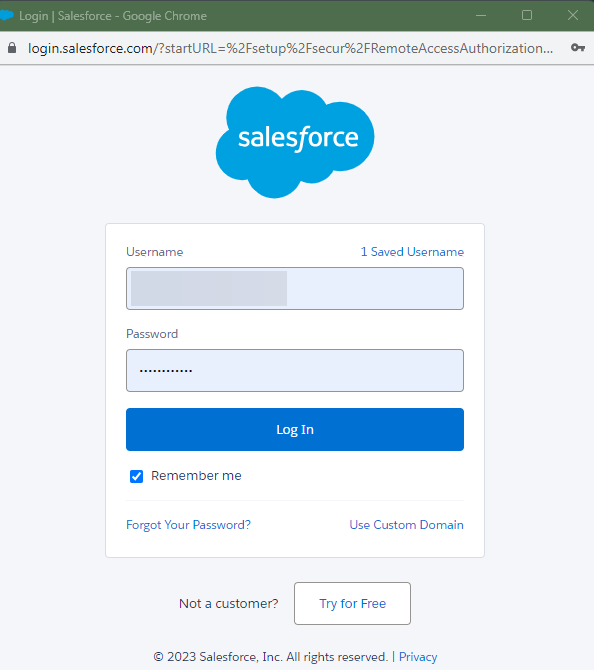
The Authenticated app will display at the top of the Integration Status list.
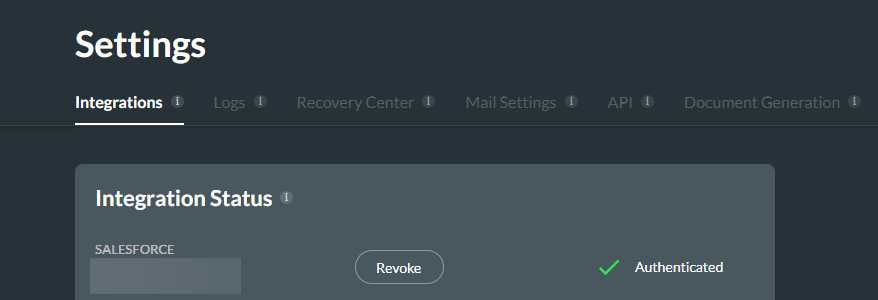
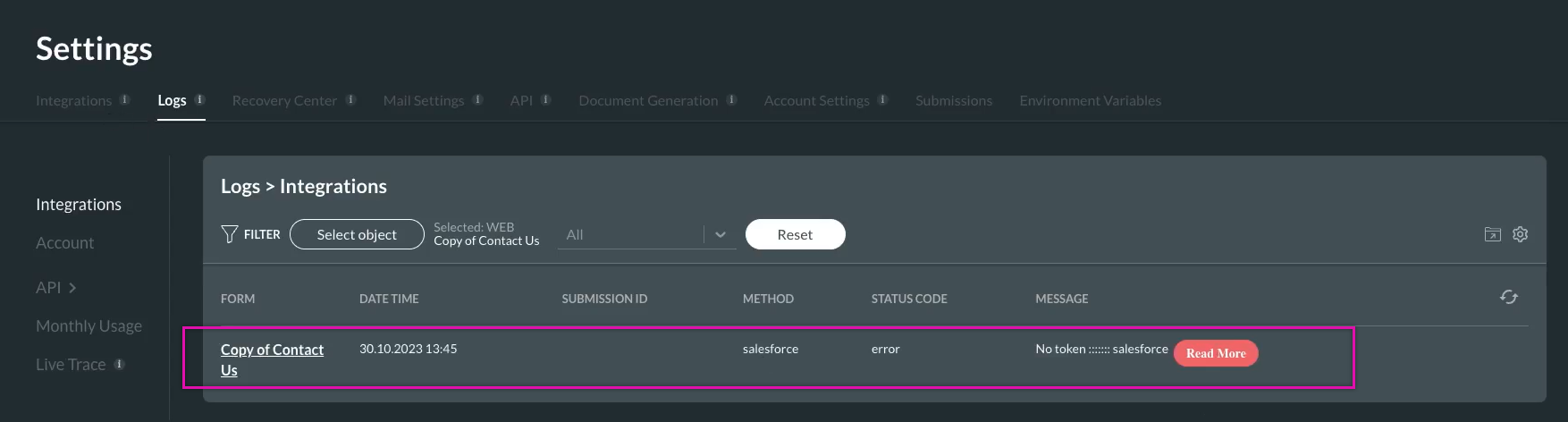
1. Navigate to the Integration Settings page.
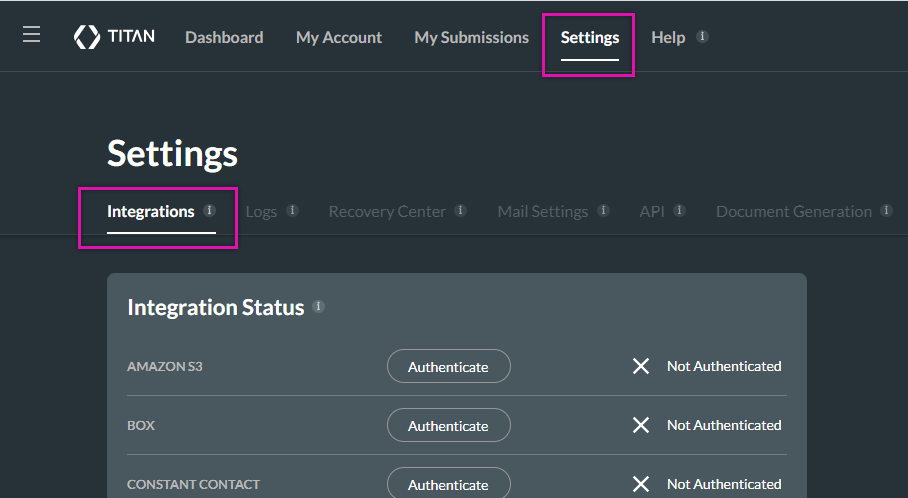
2. If your Salesforce does not show as Authenticated, scroll down until you find the Salesforce option and click the Authenticate button.
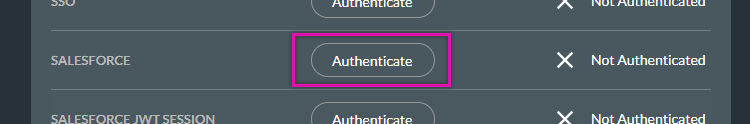
3. Log in using your Salesforce credentials.
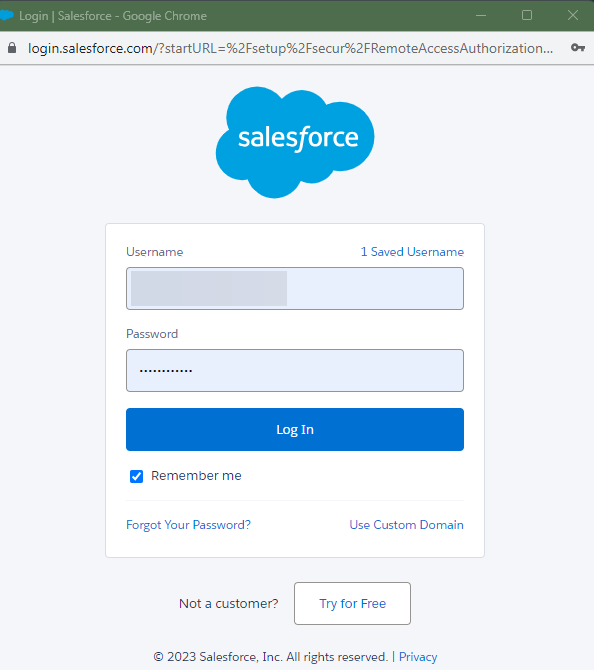
The Authenticated app will display at the top of the Integration Status list.
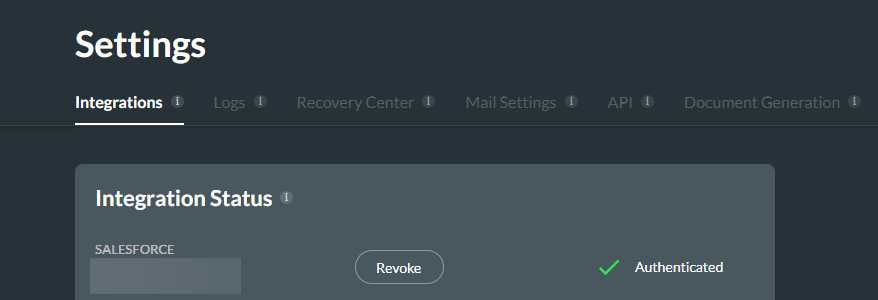
03 Authentication Issues
If you are experiencing issues when authenticating your Salesforce, ensure that Titan is not blocked in Salesforce in Connected Apps OAuth Usage.