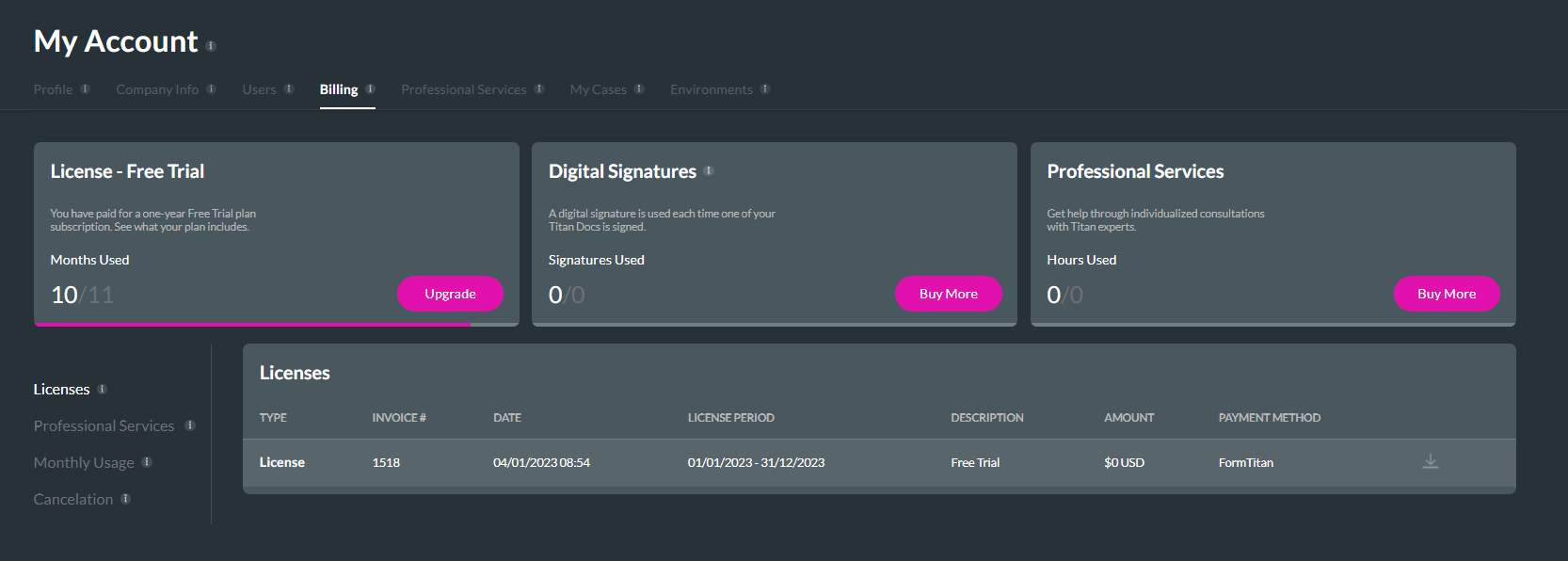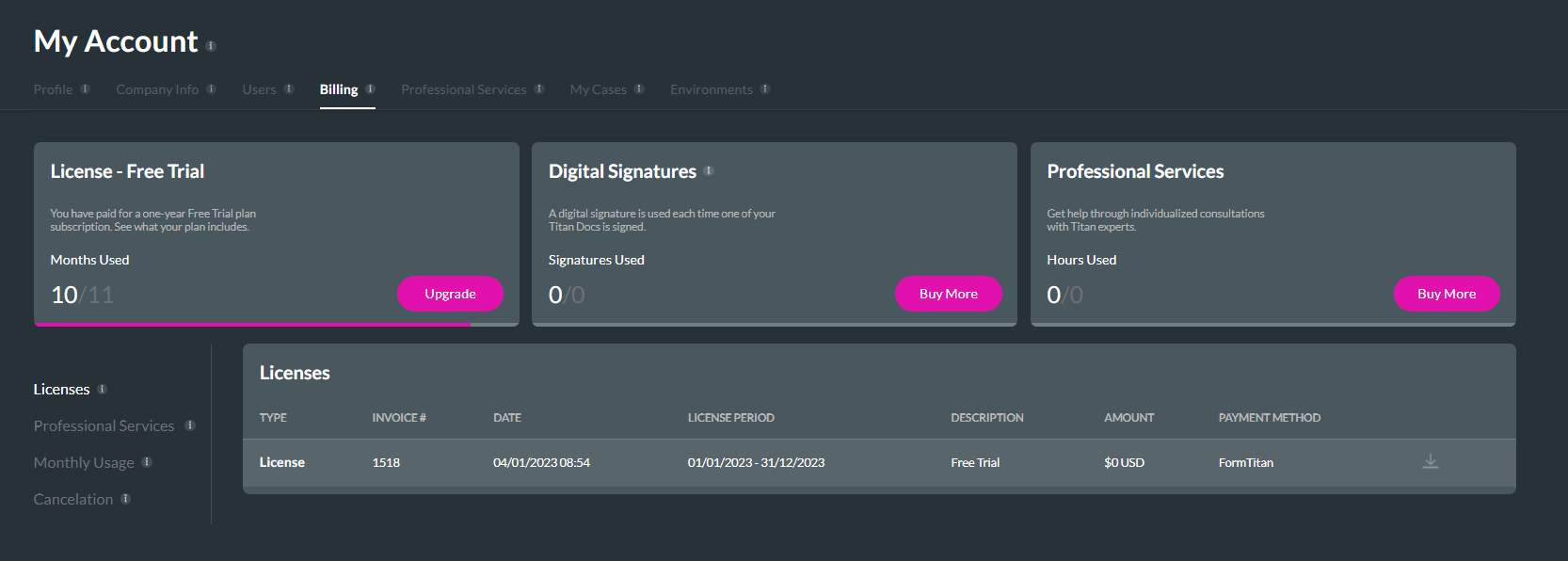Limits (6 min)
01 Getting Started
This tutorial covers limits on your dashboard, including:
- API calls
- Doc Generation
- Storage
- Number of projects - Recovery Center
- Number of Editors
- Number of Collaborators
- Billing
02 Dashboard
All the limits that apply to your account are located on your Titan home page.
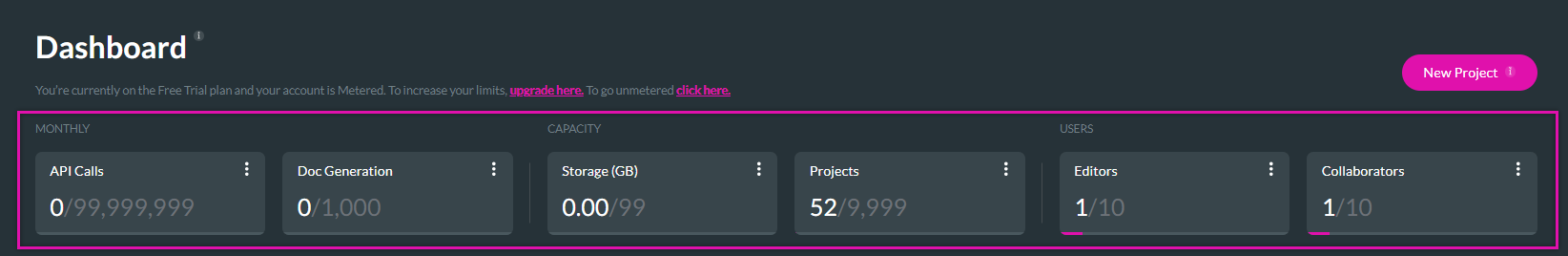
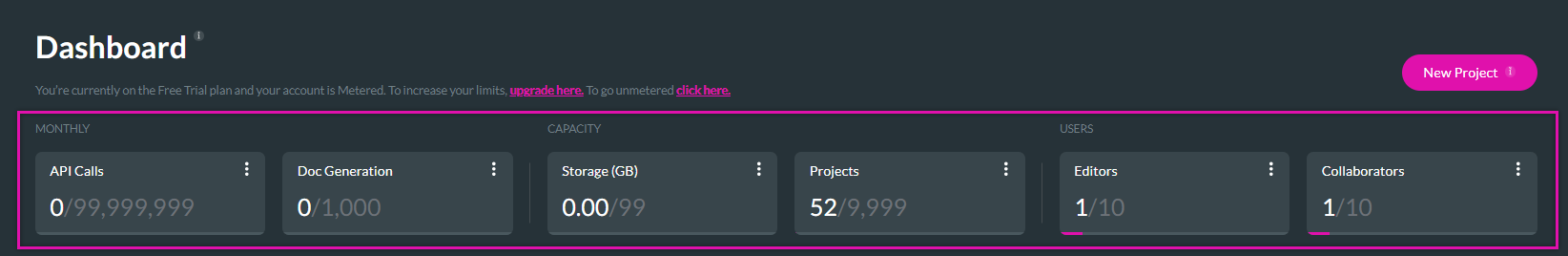
- API Calls are counted whenever your Titan project interacts with Salesforce. If you exceed this limit, your projects will be disabled.
- DocGen will also turn off your projects if the limit is exceeded.
- Storage is used every time you store anything in Titan itself.
- Projects refer to how many projects you created in Titan. Once you have hit your limit, you can no longer make. Note that if you delete a project, the count will remain the same unless you delete a saved copy of the project from the recovery center.
- Editors are the number of people with access to your Titan projects and edit rights.
- Collaborators are the number of Salesforce users who can generate documents.
03 Adding Editors and Collaborators
1. Navigate to the My Account tab and click the Users Tab.
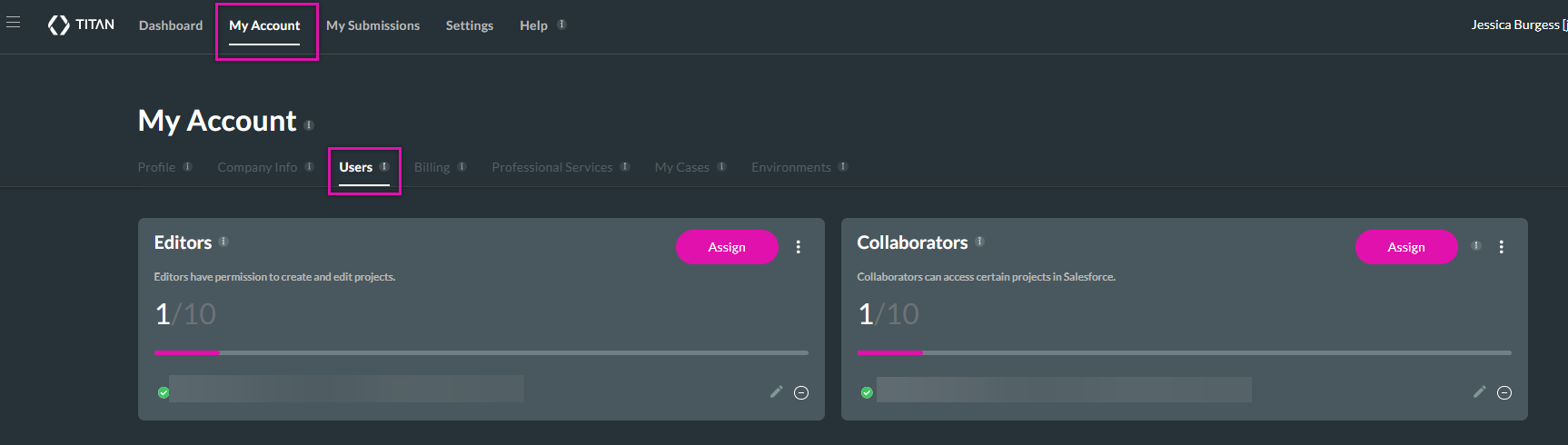
Here you can add and edit user access and rights.
Note: If you are using Salesforce automation or you have an LWC that runs doc gen, users who trigger the automation will be automatically added as collaborators.
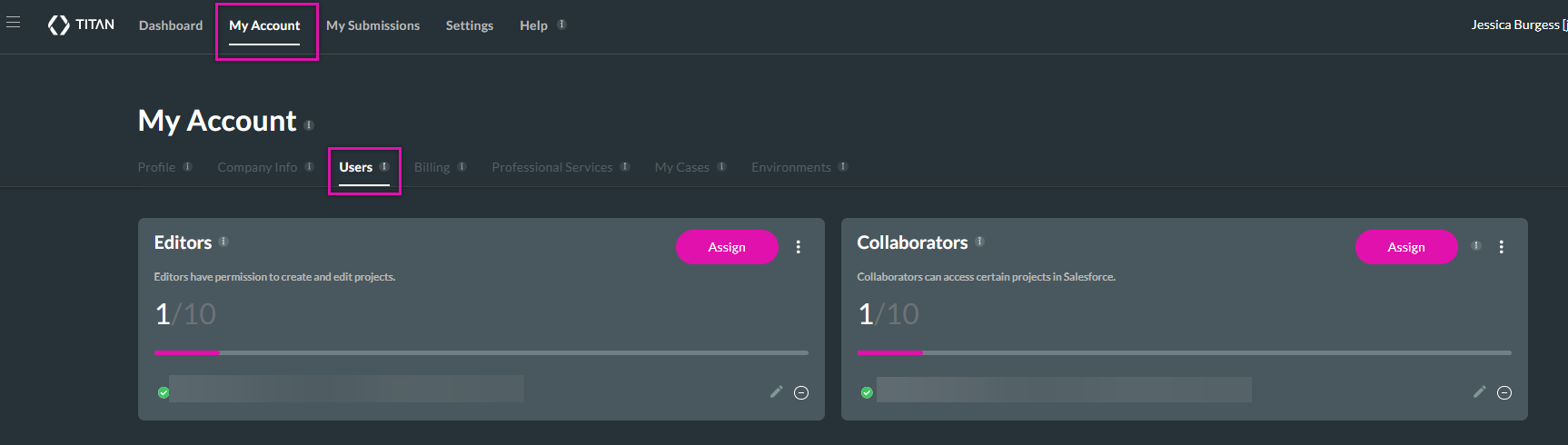
04 Billing
Click the Billing tab for a detailed breakdown of your usage and limits.