Duplicates (6 min)
01 Getting Started
This tutorial covers troubleshooting issues with SmartV when there are duplicate records in Salesforce.
02 Rejected Email Address
A common error is when users receive an Invalid Login message when they provide their email address. The first thing to check is that the contact experiencing the issue is saved in your Salesforce with their correct details.
Next, navigate to the SmartV configuration window and review your configured conditions to ensure that users are not being rejected because they do not meet the condition requirements.
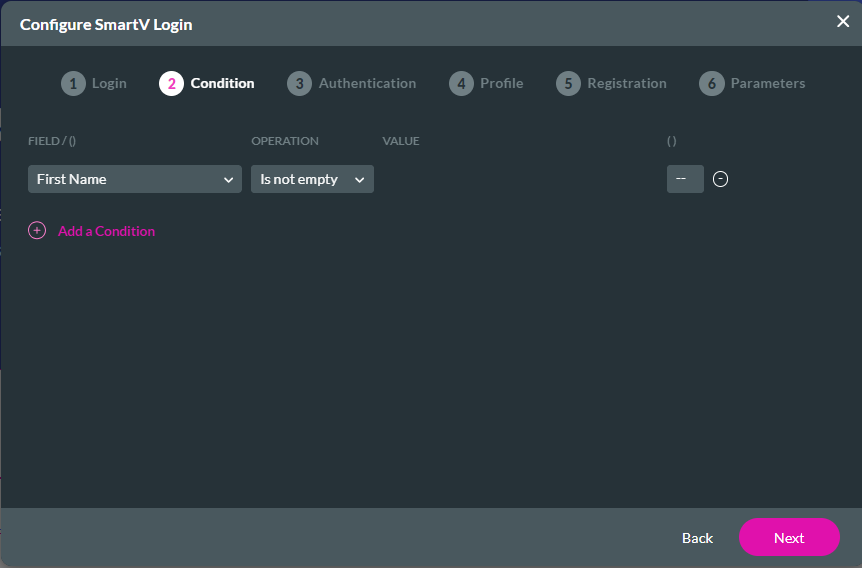
Next, navigate to the SmartV configuration window and review your configured conditions to ensure that users are not being rejected because they do not meet the condition requirements.
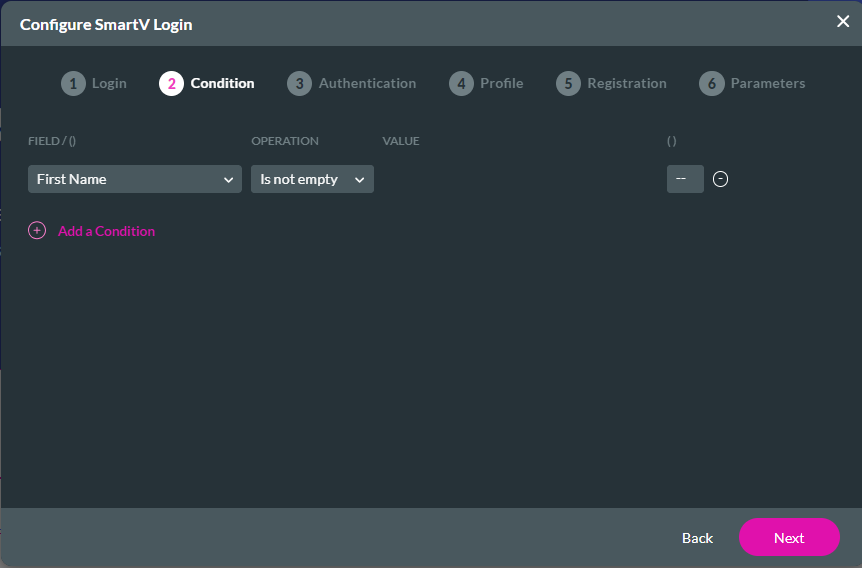
03 Duplication
If the email is rejected, ask the user to provide the email address and search for it in your Salesforce. If multiple search results are found against that email address, this can cause the issue, as SmartV does not know which contact information to use.
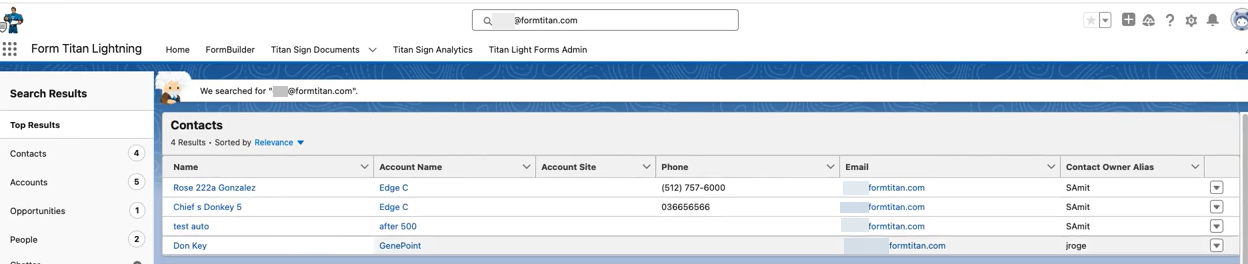
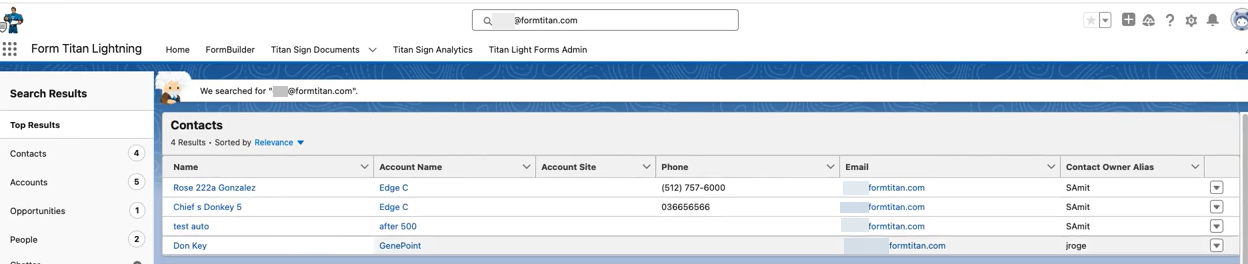
04 One Time Password
If you are using two-factor authentication, you must ensure that your Salesforce is set up correctly to temporarily store the password so the code entered by the user can be verified. Your password field in Salesforce must not be created as a formula, which can cause issues.