Apply Document Generation (7 min)
01 Getting Started
This tutorial covers what to do if your Titan and Salesforce connection fails.
02 Flow
For your Work Flows to function correctly, the Titan package must be installed in Salesforce. If you try to run a workflow without installing Titan first, the following error will display in your Integration Logs.
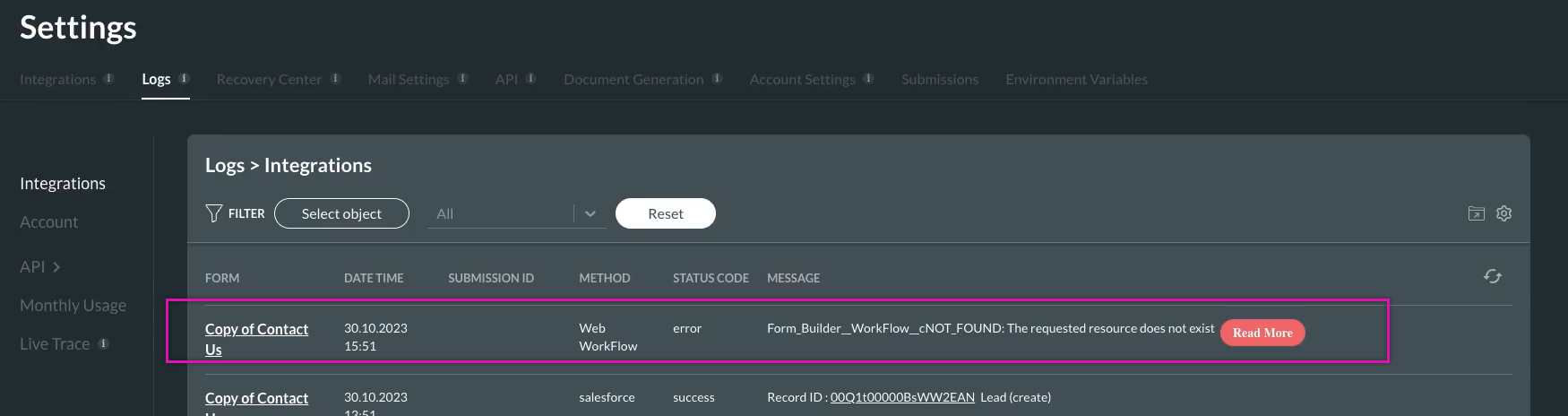
When you try to publish your flow, a link will be provided to enable your API.
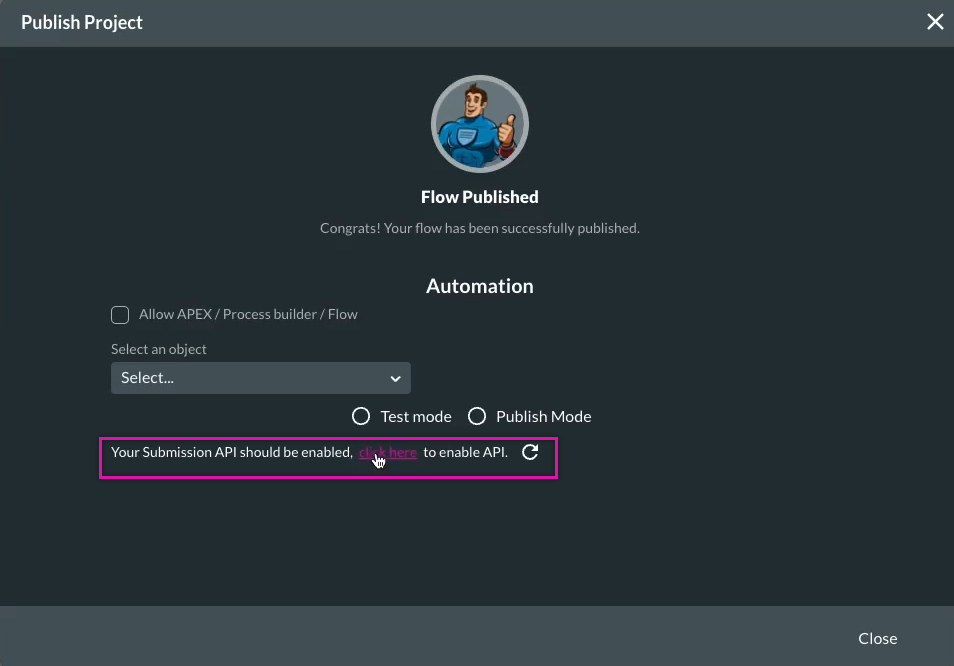
Note: It is essential to check that the Titan user can access the installed package in Salesforce so the data can pull through correctly.
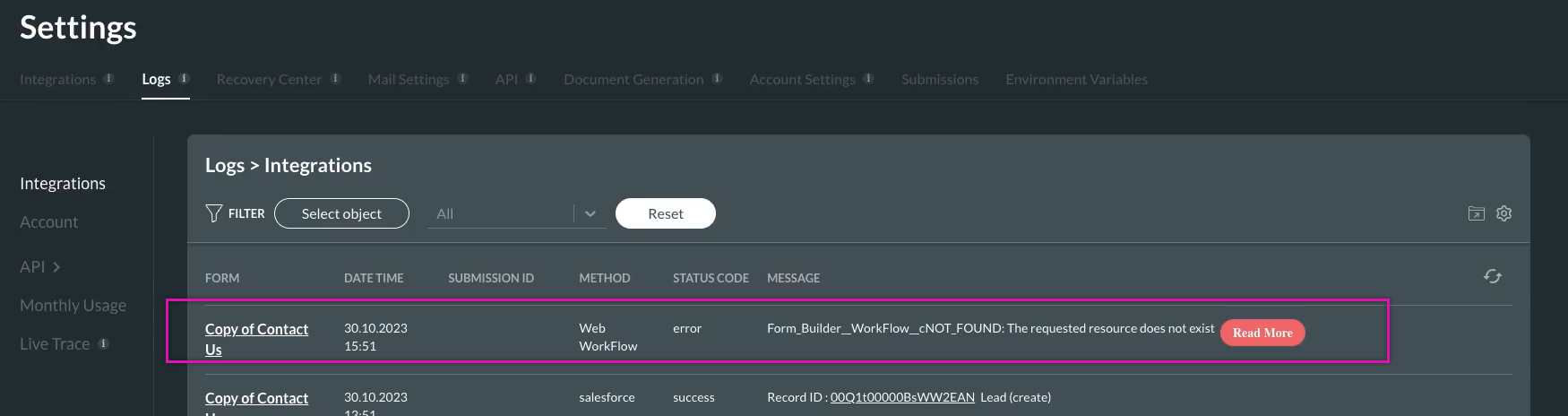
When you try to publish your flow, a link will be provided to enable your API.
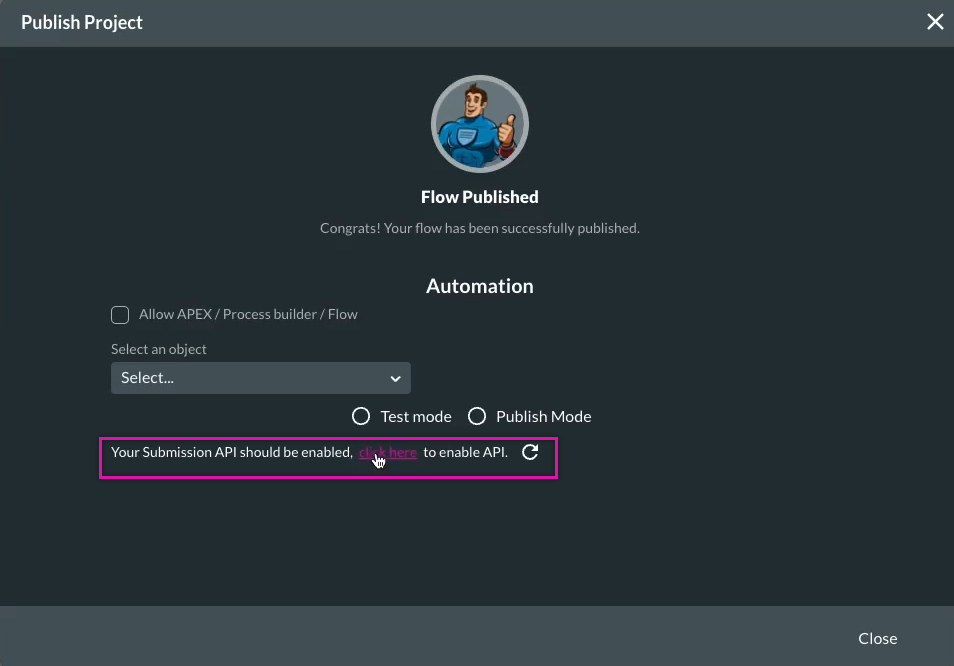
Note: It is essential to check that the Titan user can access the installed package in Salesforce so the data can pull through correctly.
03 Troubleshooting
If you are calling Titan from a Salesforce flow and the flow is not working correctly, there are a few things for you to check:
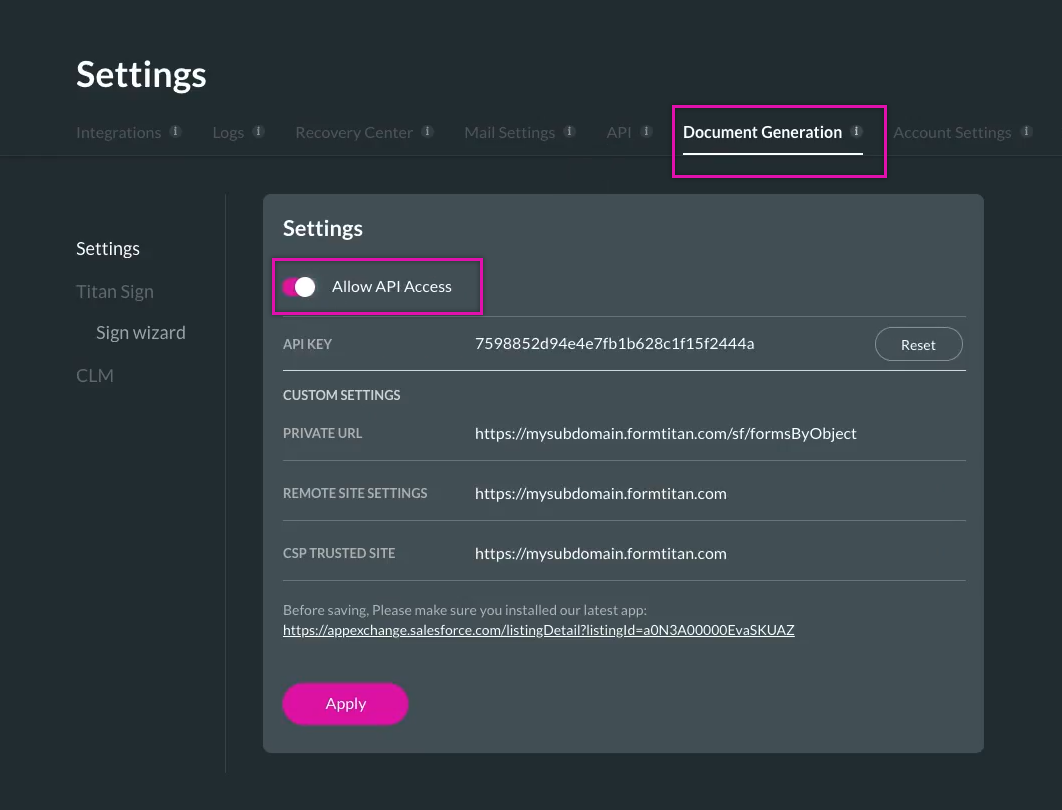
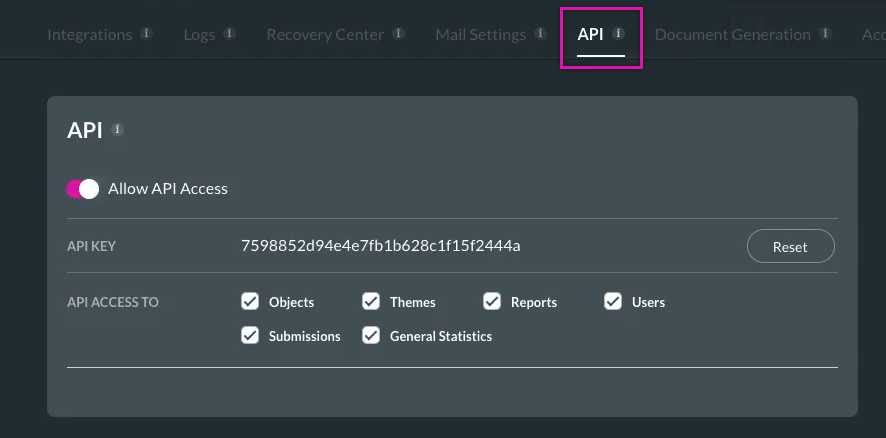
- Are you connected to the right Salesforce environment?
- Have you allowed API Access in the Document Generation Settings?
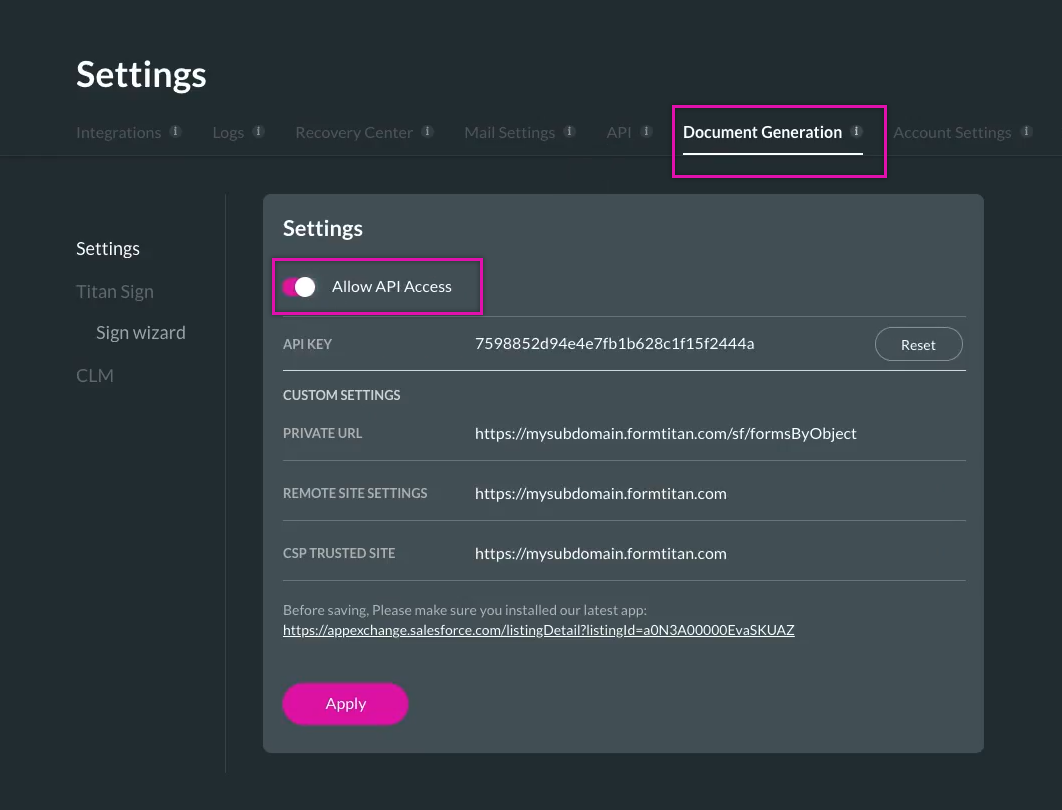
- Ensure that the applicable API Access is applied.
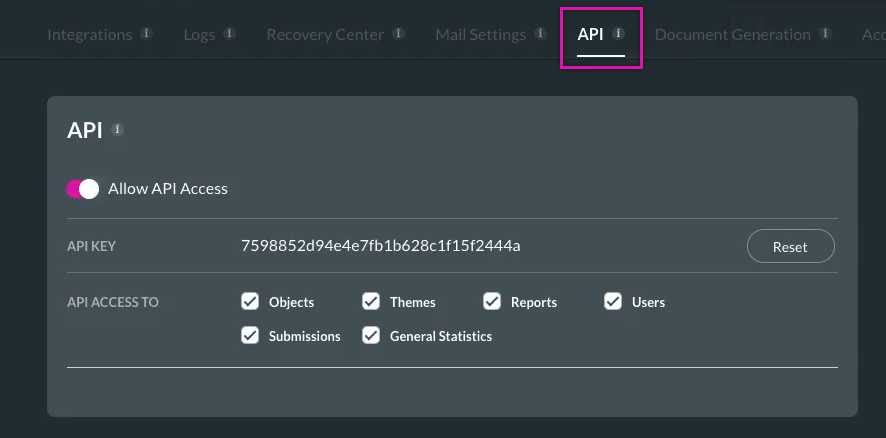
- Double-check that your Form Hash and API keys are correct when creating a flow in Salesforce.