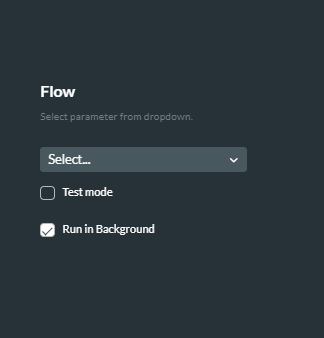3rd Party Integrations (4 min)
01 Getting Started
This tutorial covers third-party integrations in Forms 1.0, Forms 2.0, and Web.
02 Integrations in Form 1.0
Integrations were authenticated within the Form itself.
03 Integrations with Web and Form 2.0
These third-party integrations are invoked through a flow. You would need to create a flow project. Before setting up a flow, make sure you have integrated the app from your dashboard.
1. Click the Any + icon and select the Integrations tab.
Here you can choose the app you want to integrate with.
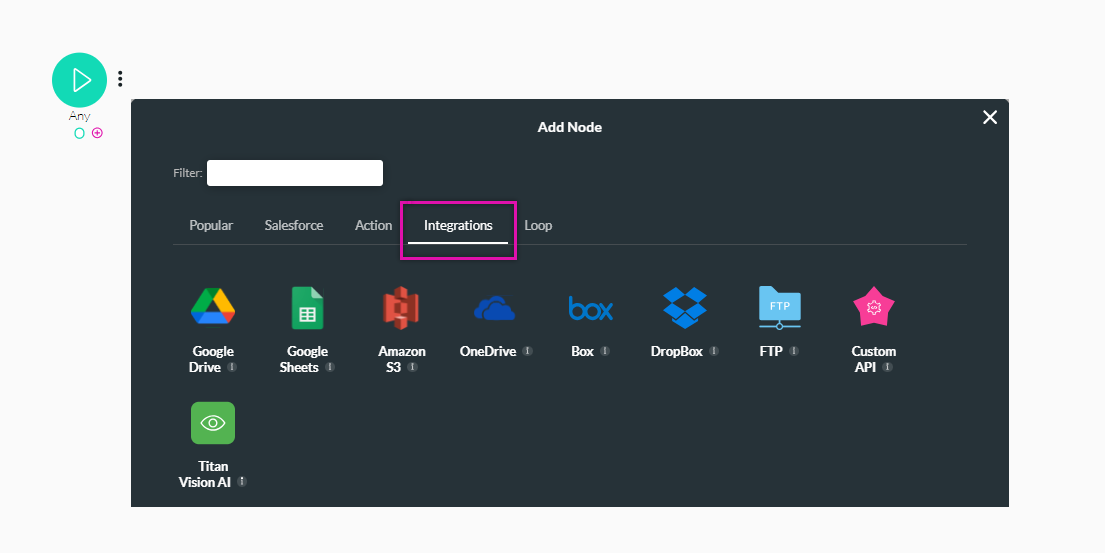
To invoke a flow from your Web project:
1. Navigate to the interactivity screen of an interactive element.
2. When selecting a node, select the System Action tab.
3. Select Flow and click Next.
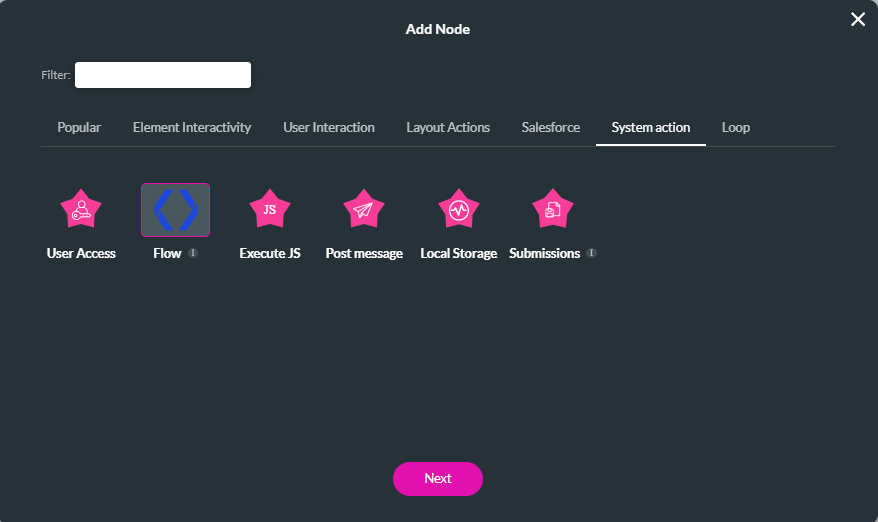
4. Use the dropdowns to choose the Flow you want to invoke. You may also need to configure additional parameters.