Overview (5 min)
Completion requirements
01 Getting Started
This tutorial provides an overview of how to work with files.
02 Setup
A simple web project was created consisting of the following elements:
- Lookup - Configured to pull the Contact Object in Salesforce.
- File Uploader - Configured to push the uploaded file to the Salesforce contact.
- Button - Configured to push the files to Salesforce when clicked.
- Table View Table - Configured to display the contact’s associated files.
03 Things to Note
An automatic file size restriction of 25MB applies to the file uploader element. You can also configure additional restrictions for your file uploader element if required.
04 File Uploader
When uploading more than one file, users can click the chevron arrow to expand the upload list. You can preview and delete files from this view.
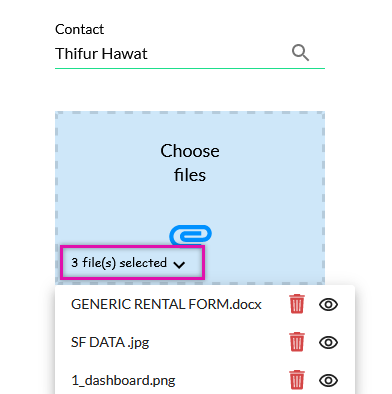
Once the user has uploaded their files to the project, they can invoke the push by clicking the button.
You can delete files from Salesforce using Titan. This involves creating a Delete Push that will remove files from Salesforce.
You can download files from Salesforce from your Titan project.