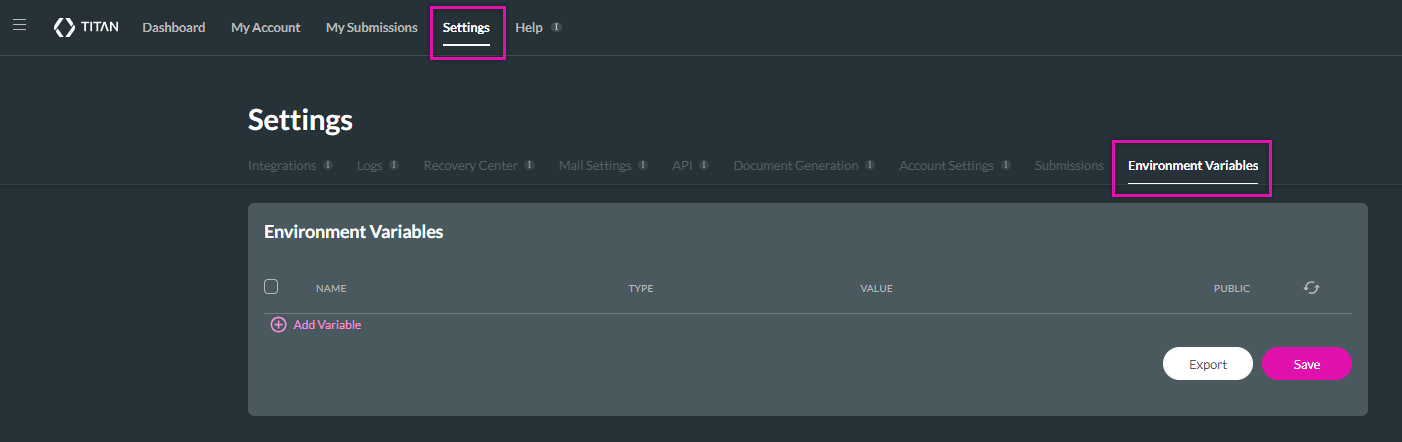Environment Variables (4 min)
01 Getting Started
This tutorial covers the Environment Variables subtab under the Settings tab on your Titan Dashboard.
02 Environment Variables
These are variables you can declare throughout your Titan organization. The variables you create in this tab can be used throughout your Titan projects.
There are two variable types:
To add a variable, select the + Add Variable button, enter a name for your variable, choose its type, create the value, and set whether the variable must be public.
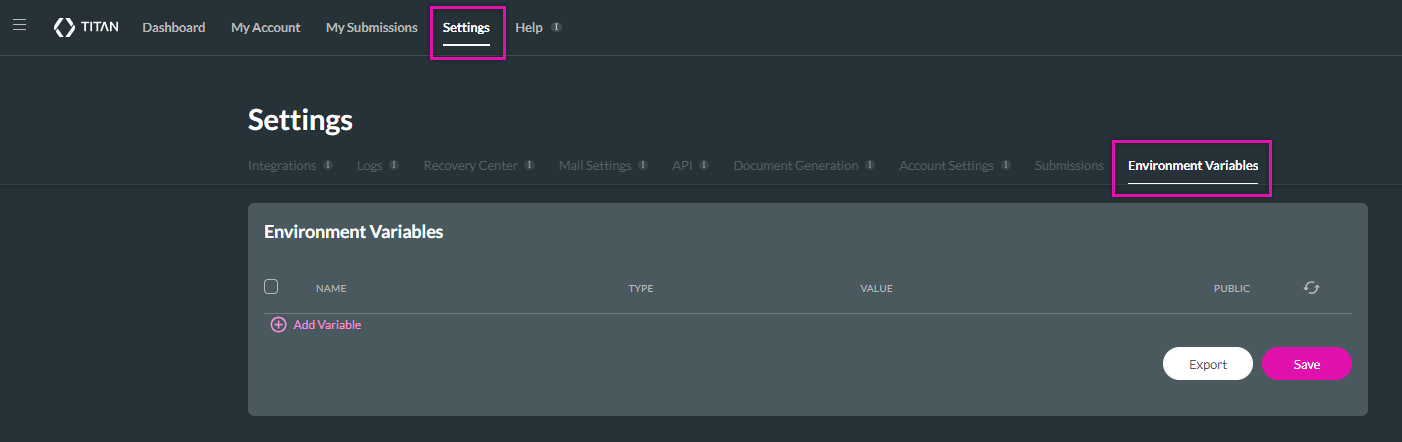
There are two variable types:
- Static: These specify a value that you set.
- Project: This sets a reference to a specific project. These are used if you are referencing another Titan project within a project.
To add a variable, select the + Add Variable button, enter a name for your variable, choose its type, create the value, and set whether the variable must be public.