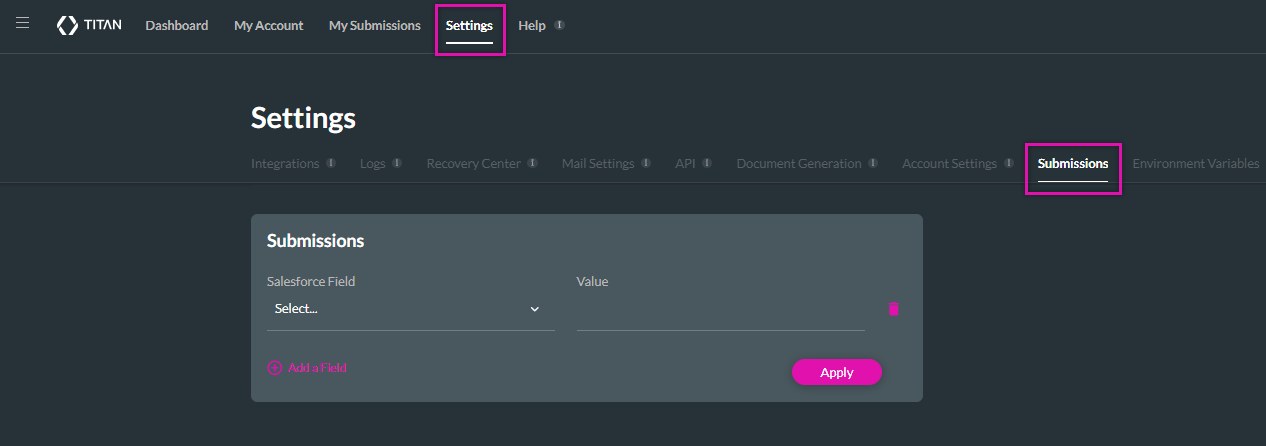Submissions (3 min)
01 Getting Started
This tutorial covers the Submissions subtab under the Settings tab on your Titan dashboard.
02 Submissions
Submissions are custom objects installed in your Salesforce environment and are part of the Titan package. It saves web project information in JSON format in Salesforce without parsing the fields and keeping them as individual fields in Salesforce. This is useful if a user is filling out a form, but does not complete it; they can return to their form later and have their previously filled-out information displayed.
You can set fields in the Submissions tab that will be saved in the Details tab for your submissions in Salesforce.
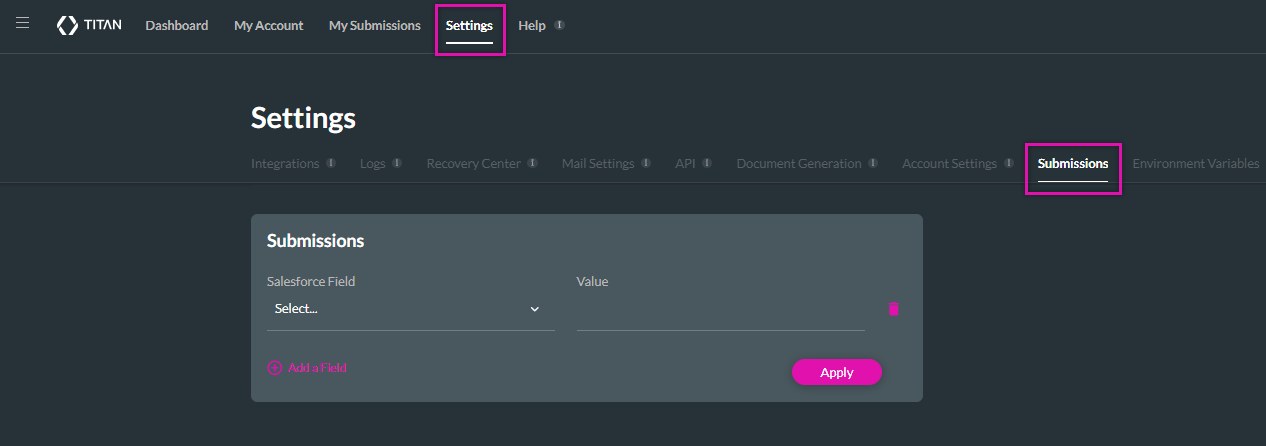
You can set fields in the Submissions tab that will be saved in the Details tab for your submissions in Salesforce.