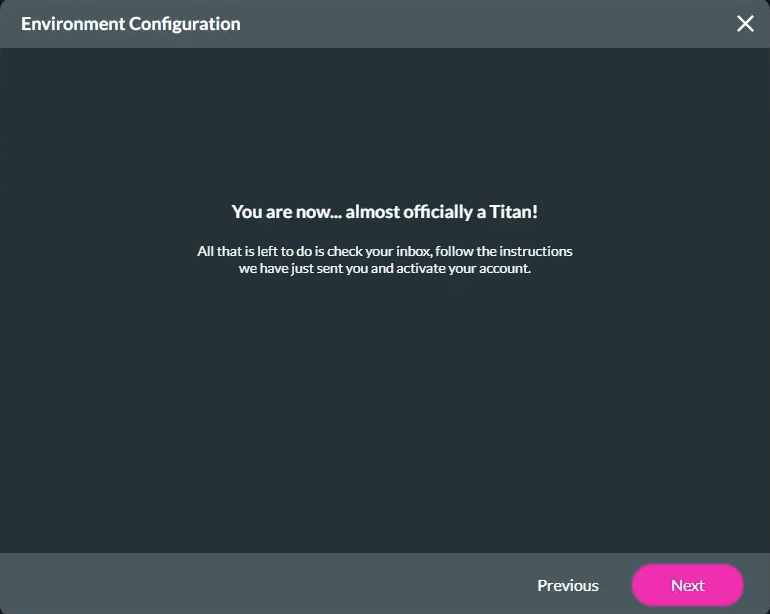Environments (3:30 min)
01 Getting Started
This tutorial covers the environments in your Titan Account.
02 Environments
Navigate to the Environments tab found under My Account. Here you can find information on your Production and Sandbox environments. If you have purchased the Enterprise Edition of Titan, you will be allotted at least one environment for each type. You can buy more environments by raising a case or contacting your Titan representative.
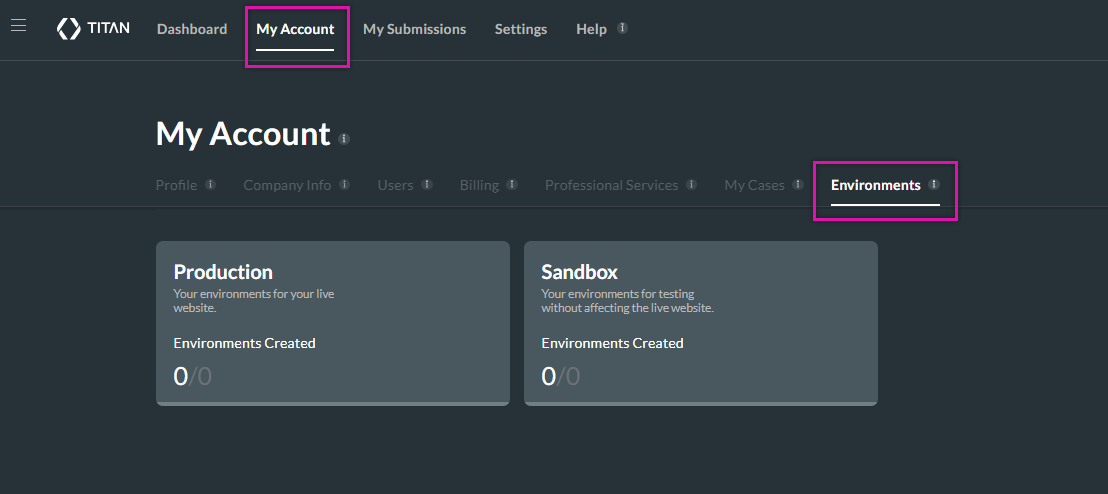
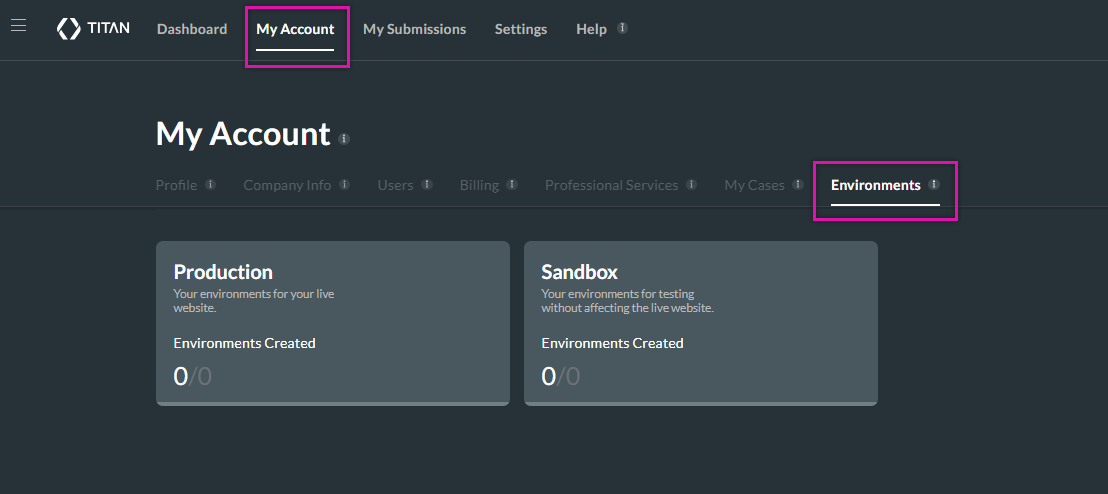
03 Activating a New Environment
Click the Activate button to activate your environment.
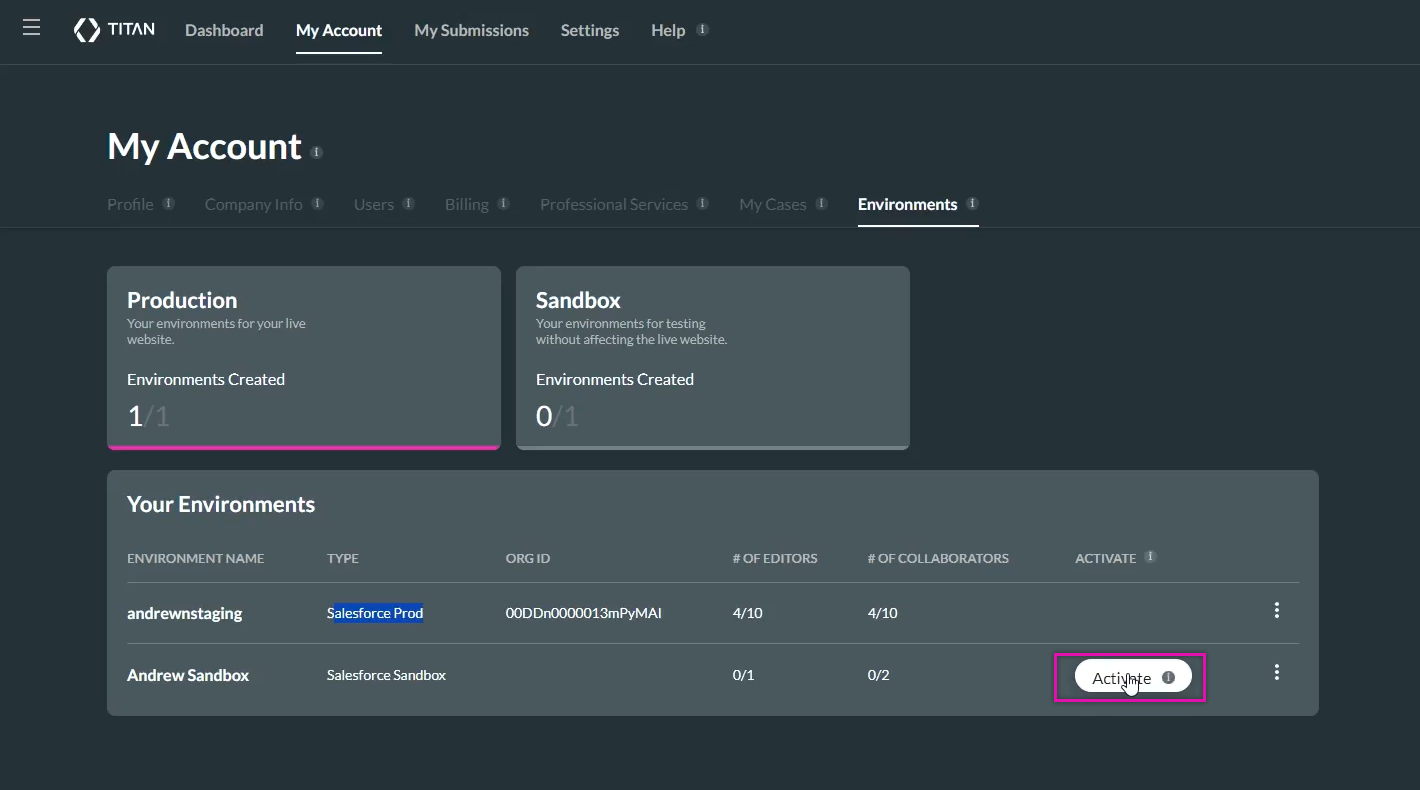
Add in the name and type of your environment and click Next.
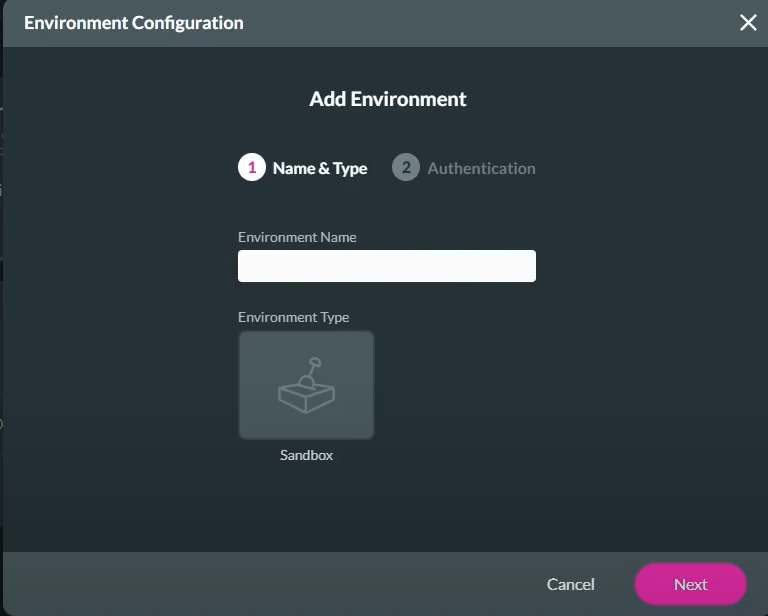
Click Authenticate to link your environment to your Salesforce and click Finish.
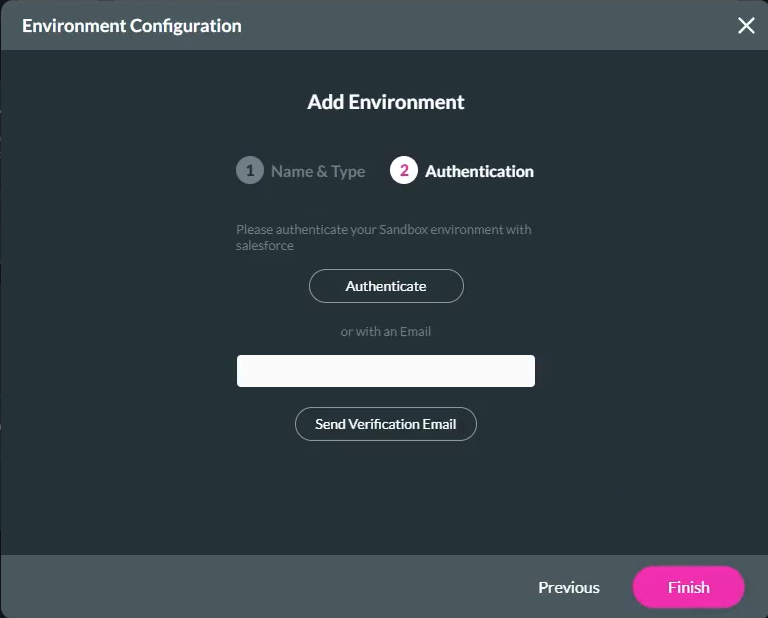
An email will be sent to the address with instructions to follow.
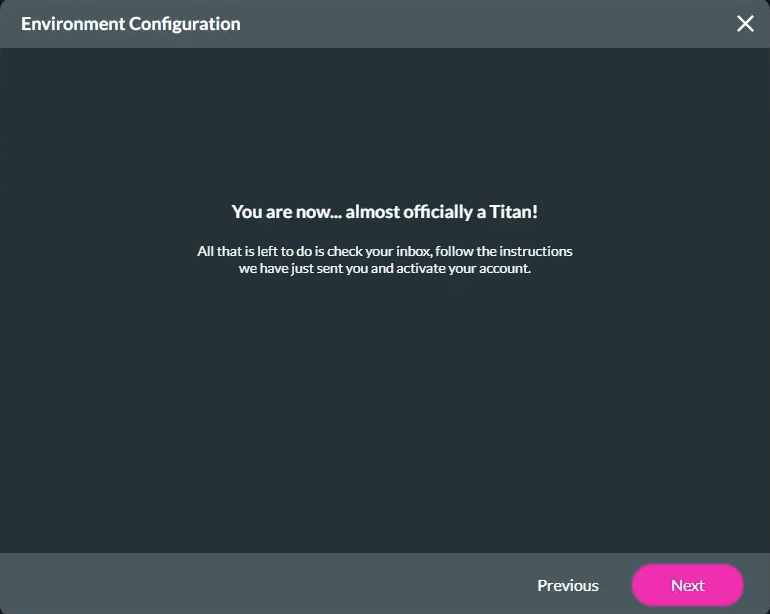
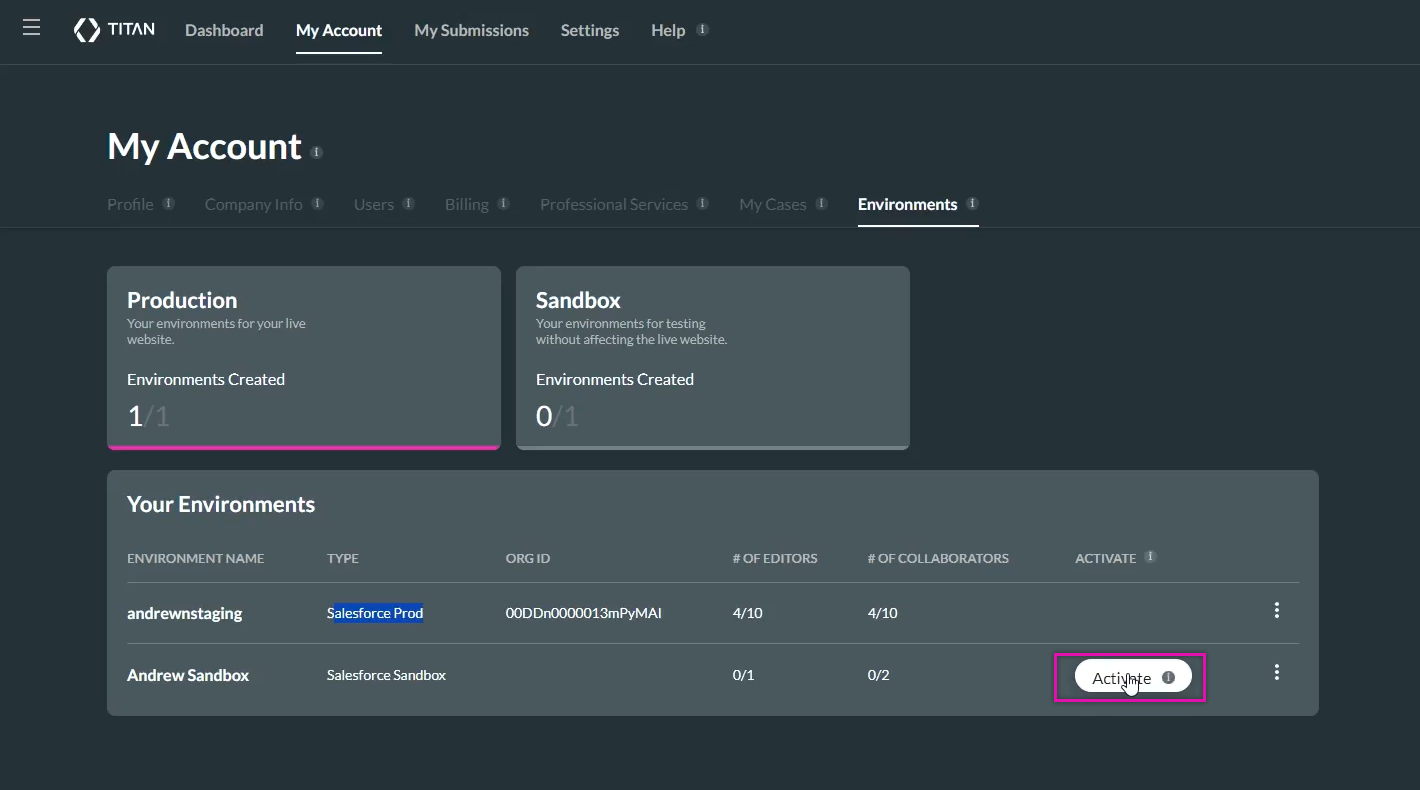
Add in the name and type of your environment and click Next.
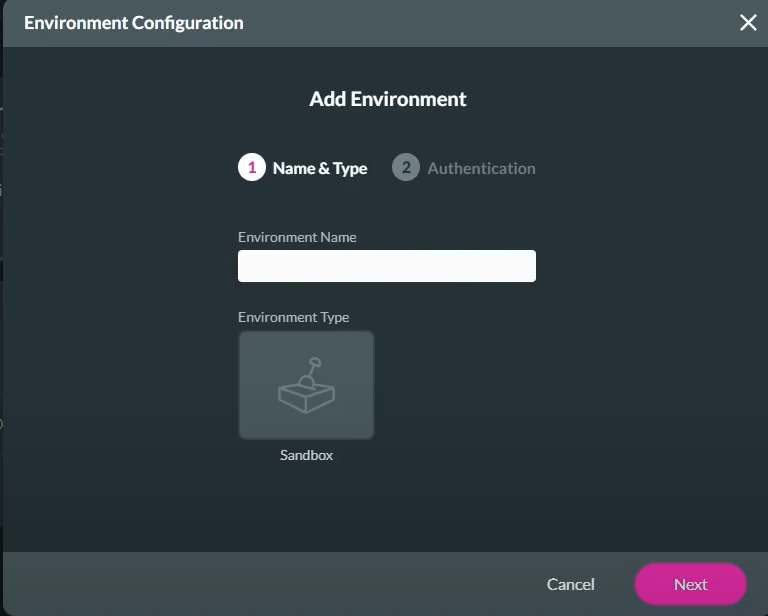
Click Authenticate to link your environment to your Salesforce and click Finish.
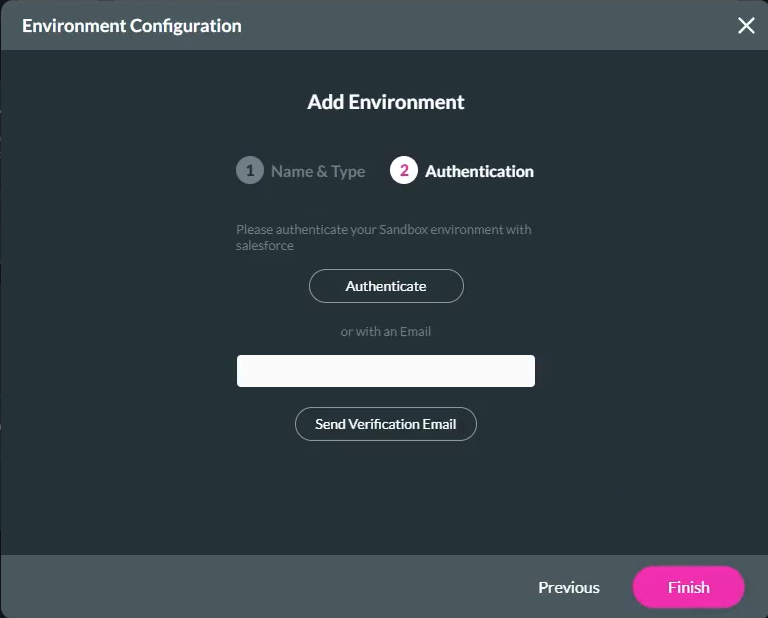
An email will be sent to the address with instructions to follow.